Flute Direction
You can configure the cardboard flute direction at the bottom of the scene element panel:
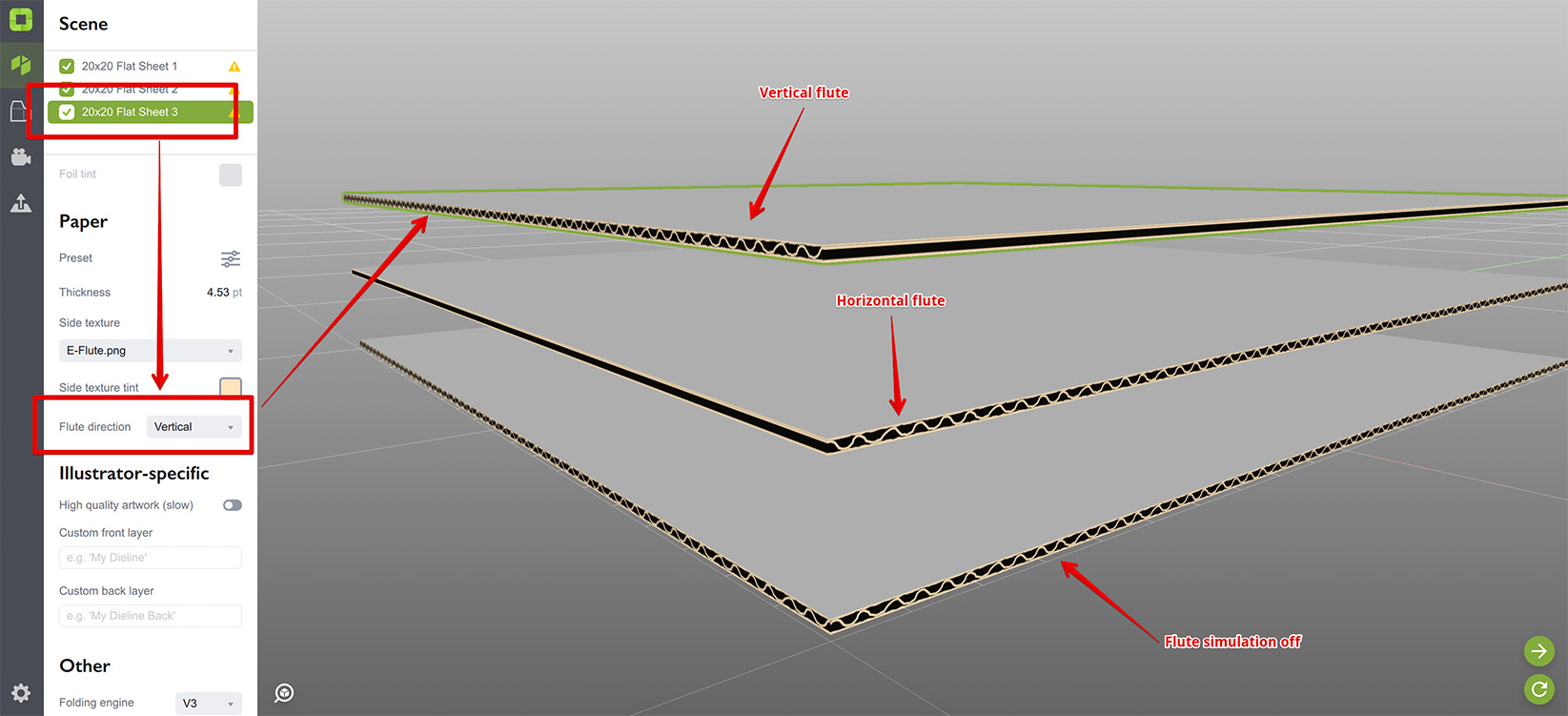
There are three types of flute direction supported:
- Off — no flute direction simulation performed and the side texture simply runs along the side of the shape;
- Horizontal — the flute goes from left to right along the dieline;
- Vertical — the flute goes from top to bottom along the dieline.
Origami still uses the same flute texture, it just stretches it to simulate the flute side and uses it as is to display the flute itself. You might want to adjust the default flute texture to get the results you need.
Paper Templates
The flute direction option is stored as a part of the paper template, so you can adjust it there and re–use when needed:
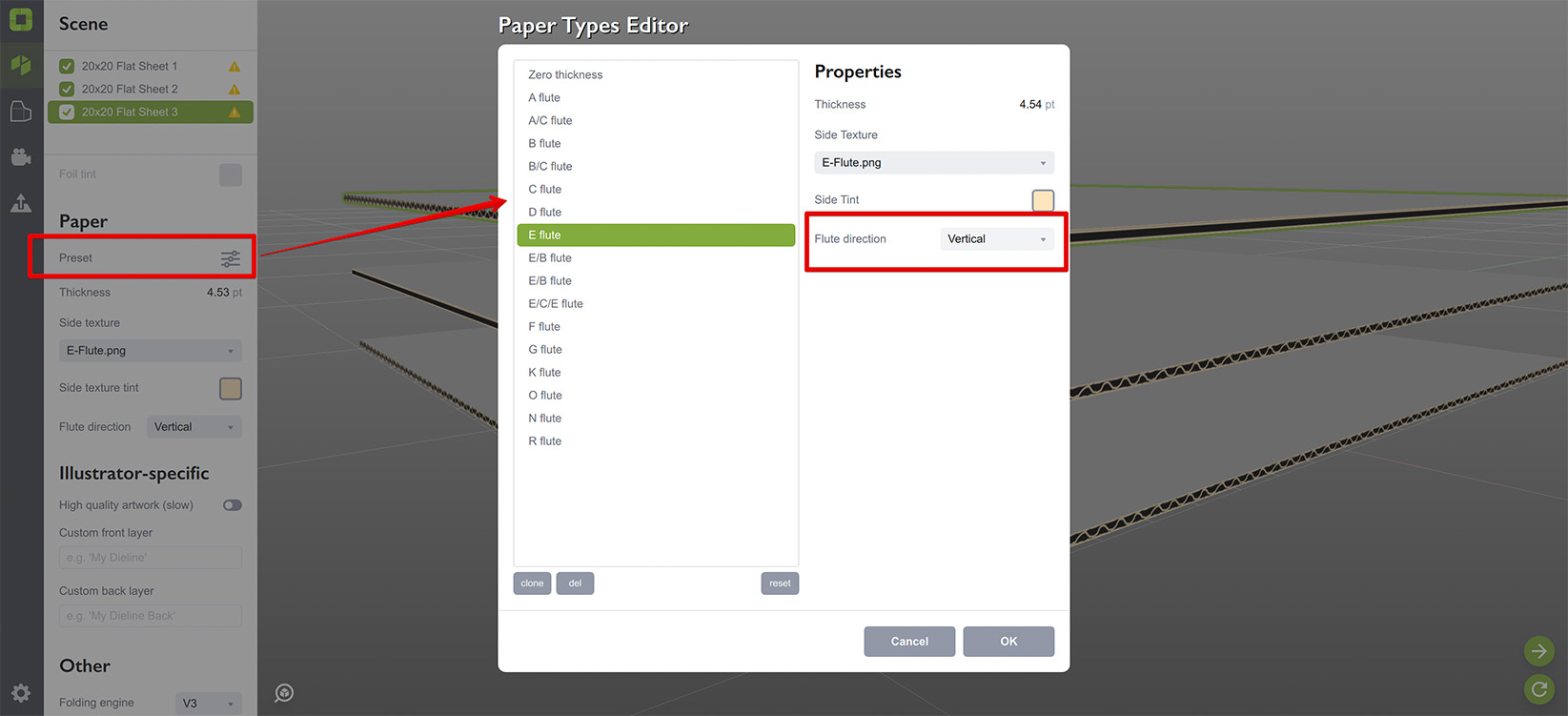
It is also supported in the dieline generator, so you can pre–configure it there.
Defaults And The Backward Compatibility
Origami uses the horizontal flute direction by default.
As old versions of Origami didn’t simulate the flute, old projects are loaded with the flute direction parameter set to Off. You can change it manually at the bottom of the scene element panel.
Adobe and Adobe Illustrator are either registered trademarks or trademarks of Adobe Systems Incorporated in the United States and/or other countries.