Owlet 1.4
11 Jul 2017
This update brings some really nice things, including new licensing options and PDF/Illustrator files support on Windows. Read on fore more details.
Free Non-Commercial License
First of all, Owlet is now free for non-commercial usage. If you have a hobby project, study it in class or just trying it out - Owlet is absolutely free and no license is required. The only thing we add is a small Owlet logotype at the bottom that helps us spreading the word. There are some extra limitations stated out here, but overall you don’t need to pay for Owlet if you don’t make money with it. Simple :)
New System Requirements
This version of Owlet needs 64-bit platform and at least Windows 7 or MacOS 10.10. We’re going to spread these requirements to all the other products in the near future, so if you still use 32-bit Windows (even the latest one), or older Mac OS X - it is now time to upgrade. Let us know in the comments if this is a problem.
Note on Materials
Although Owlet is quite stable and production ready at the moment, we’re still keeping the “beta” tag on it for a reason. The next version will most likely have its material system updated to match the one in Koru. We’re going to get rid of groups in materials and leave just layers like we have in Koru. This helps us simplify scenes interchange between the apps and improve the user experience in general.
In order to make sure everything will be converted fine, please check if any of your materials have masks in both group and layer - this could be a problem. Consider having just one mask in either layer or group, so we can convert it automatically.
Once again, you still have time as the current version of Owlet still has groups and nothing is going to be converted. It is the next version coming in a few months that will do that. Right now simply have a look at your scenes and check if any materials have masks in both groups and layers.
Export Geometry
As many of you asked, we added geometry export feature to Owlet. Materials are not exported, but at least you can bring your scenes to other applications (like Boxshot or Koru) for further processing. We have some plans on materials, but at the moment only material names are exported.
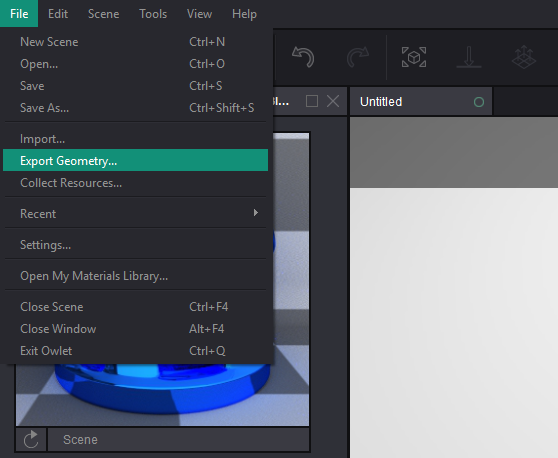
PDF and Illustrator Files Support
We had this for years on Mac, today we started supporting it on Windows, as well. The feature is quite experimental and we need your feedback on it. If everything goes well, we’ll soon add it to other apps for your convenience.
Better Retina Support
Starting from this version Owlet takes more care about high-dpi displays. Most of the artwork and text rendering have been significantly improved to look nice on retina displays.
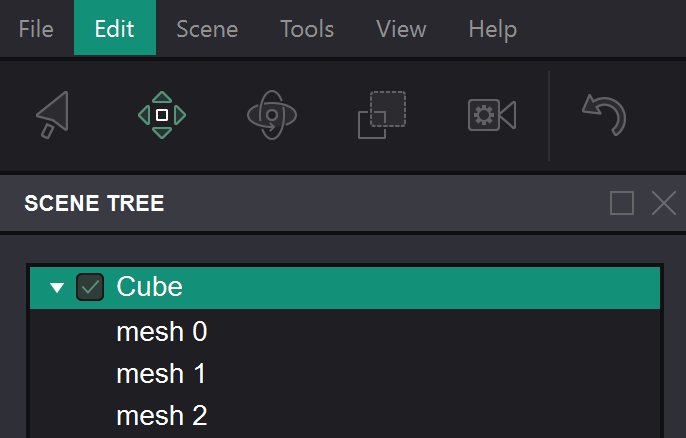
Custom Materials in Library
It is now possible to drag your materials into the Materials Library for further usage. Owlet has a special folder for such materials, which is accessible via “File” menu.
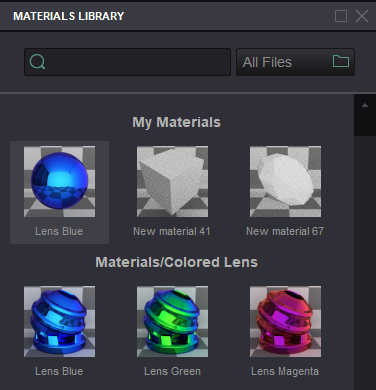
New Shapes Panel
Owlet got new “Shapes” panel with some pre-defined objects you can use to test the water. Like with custom materials we plan to extend this panel in the future, so you can add your own shapes there for re-usal.
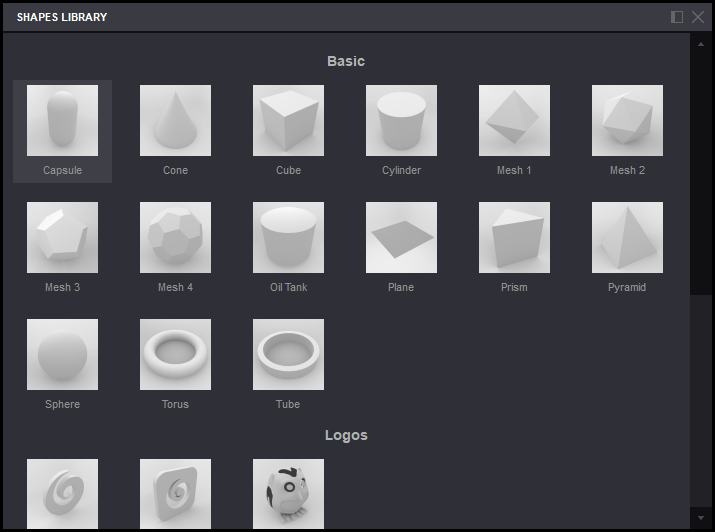
Dragging Everything Around
You can now reorder scene materials by dragging them in the list. The same applies to the scene tree where you can drag scene nodes to group or reorder them.
Other Improvements
There are lots of other improvements and fixes in this release:
- Better loading of 3DS files, including the latest fixes from Boxshot;
- FBX files loading improved;
- Smoother and more predictable import of 3D models;
- Maximum rendering resolution increased to 16384x16384 pixels;
- Faster application startup;
- New “Group selected” option in scene tree context menu;
- Images rendered with “render later” option are named after their job names;
- Images can be dragged onto shapes and scene background like in Boxshot;
- New environment textures have been added;
- Snapshots reordering fixed;
- Various issues with copying and pasting nodes fixed.
Cheers!