Origami 2.0 Beta
29 Oct 2015
This is the first release of the second version of Origami. Although we put a “beta” label, it is good enough for daily usage and you can always roll back to the stable version if something goes wrong. Read more to know about the new features and other reasons why you should give the new version a try.
New Plugin Installer
Since the release of Illustrator CC 2015 we received a lot of complains on plugins installation using Adobe Extension Manager. Later came news about the deprecation of Adobe Extension Manager itself, so we decided to stop using it and made our own plugin installer, which we can control and make sure it works fine all the time. Here’s what it looks like:
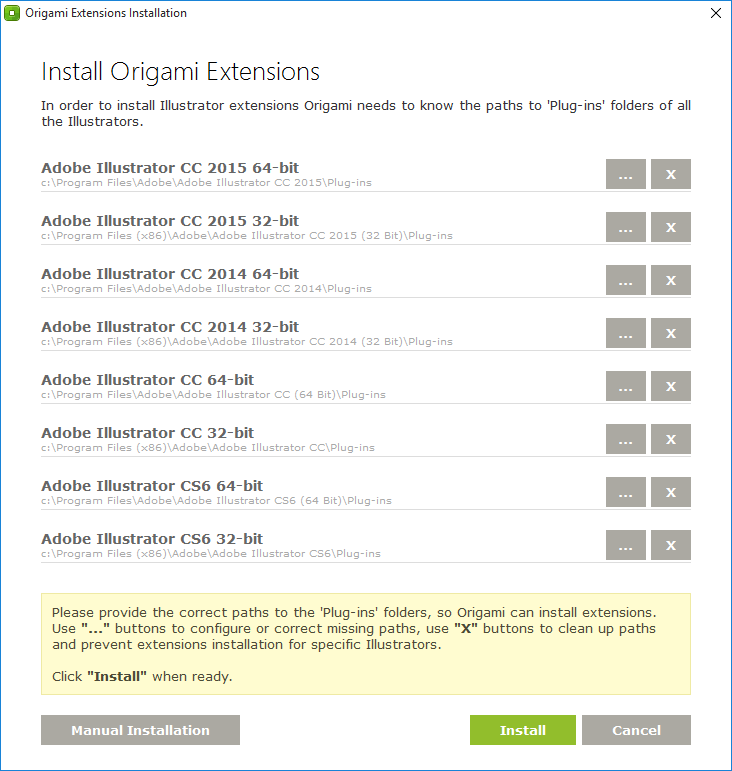
It tries to detect where you installed Illustrator, but if it fails you can always help it by providing the paths. Then it takes it just a few seconds to install the plugins to the specified locations. Best of all, if it fails you know who’s to blame :)
Of course, we left the manual installation, as well. More, we’ve made it simpler as the plugin files are now unpacked and the detailed “readme” file is provided to help you with the installation if for some reasons the automatic installation doesn’t work.
To be honest, that new installer is the main reason why Origami 2.0 is labeled “beta”. We tested it a lot here, but we also need some feedback from you to make sure it works fine for everybody.
Dieline Creator
As you may have already known, we released online dieline creator a few weeks ago. Now the good news: those who have a valid and up-to-date Origami license can use it absolutely free! More, it runs inside Origami:
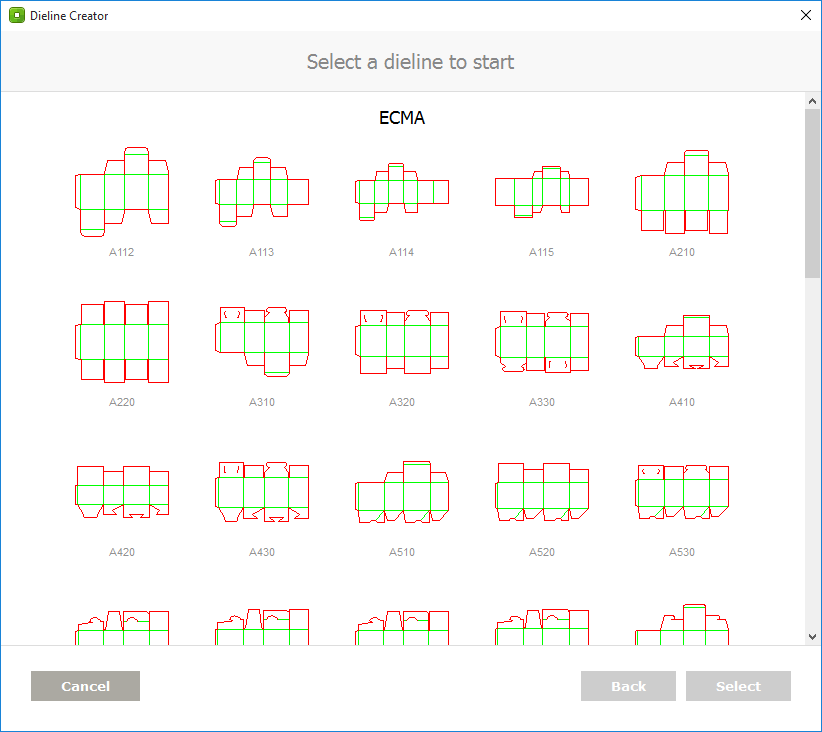
So you can configure a dieline, send it to Illustrator and get it folded in Origami with just a few clicks.
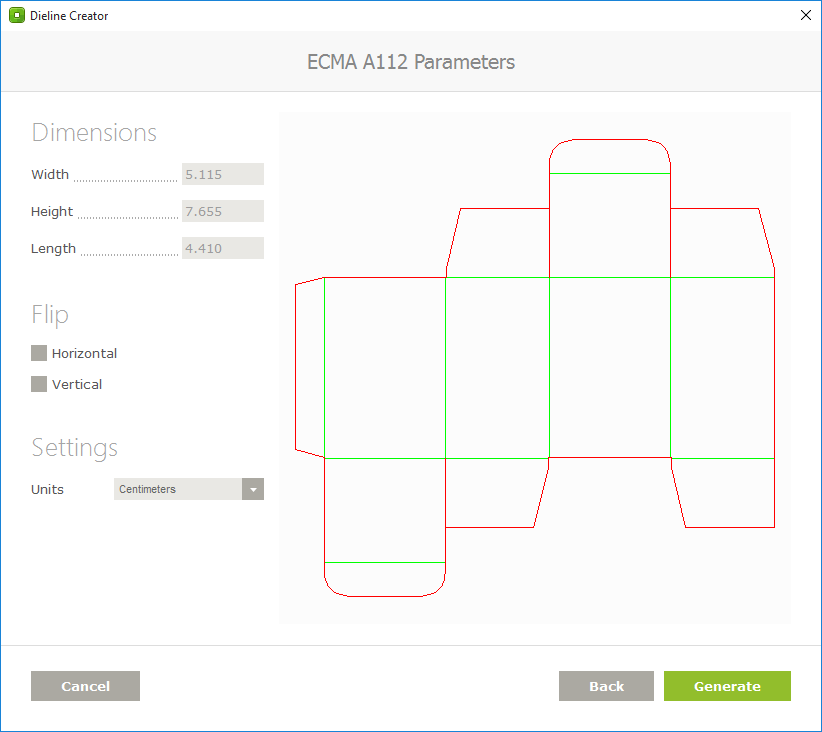
Although it works “inside” Origami, this is still an online service, so you need an Internet connection in order to use it.
We currently offer 50 customizable layouts from ECMA and FEFCO catalogs and going to add more soon. Your feedback is essential here, so please let us know if you need a specific layout or something is wrong with one of them. Let’s make it perfect together :)
Camera Settings
Finally, a long-requested feature: camera settings window. Sometimes you need to make a few images of different shapes with the same camera position, but it was really difficult to do that in Origami. Now you can click the “Camera” icon in the toolbar and enter the values you need.
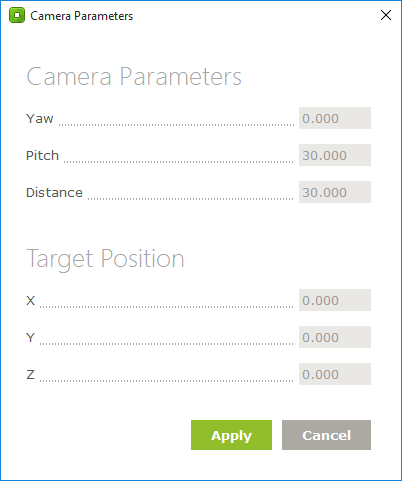
Anything Else?
We’ve made some steps towards retina support and improved plugins behavior when network settings are not configured well.
How To Upgrade?
update: Origami version 2 is not a beta anymore, so you can download it here as usual.
We Need Your Feedback
Once again, the main goal of this beta-version is to let you try it and get you feedback. If you have any issues with installation or usage of the application, if you have any problems with dieline creator or the new installer - let us know in the comments below or by contacting support.
Also, if you are completely happy with the new version - let us know, as well. We’ll remove the beta tag as soon as we make sure that the new features work for everyone.
Cheers!