Boxshot 5.5.6
02 Dec 2022
After some extended beta testing Boxshot 5.5 is finally ready for production use and if you haven’t tried the beta versions, have a look at the new features it offers.
Material Improvements
Texture slots have been added. Now each texture in the scene has its own repeat, offset and wrapping parameters. Things like rotation, filtering, color correction and inversion were also added. Everything is grouped in so called “texture slot” that you can re–use within the material or between materials. This gives you plenty of options for masks and effects like bump and roughness.
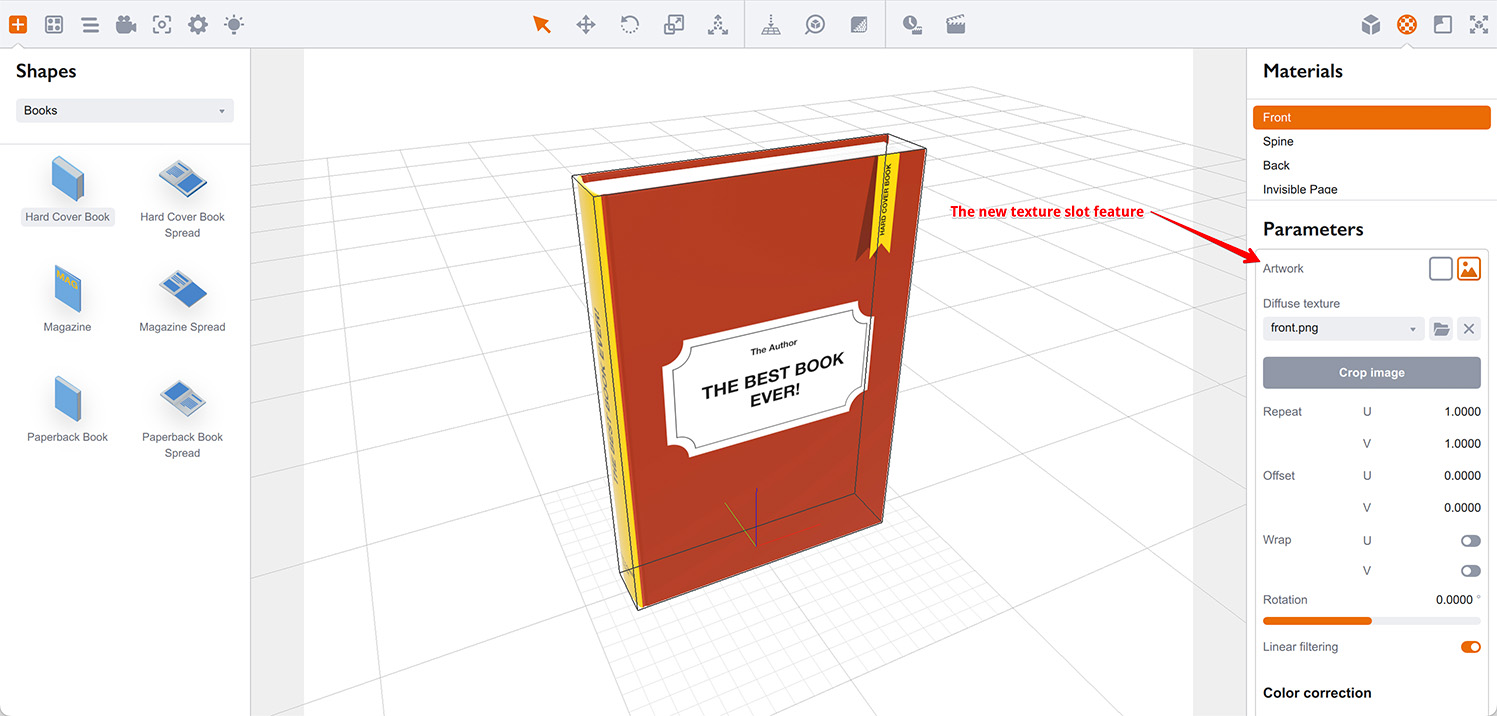
Note that adding texture slots changes the format of Boxshot projects. The old version of Boxshot will not be able to properly open the projects saved in the new version. Make sure you have a backup copy, just in case.
Reflection masks are not grayscale anymore. Use color reflection masks to create advanced reflections. Good for foil and other metallic surfaces. Also, “Reflection 180°” option is added, so you can configure a different reflection tint for the shape’s sides.
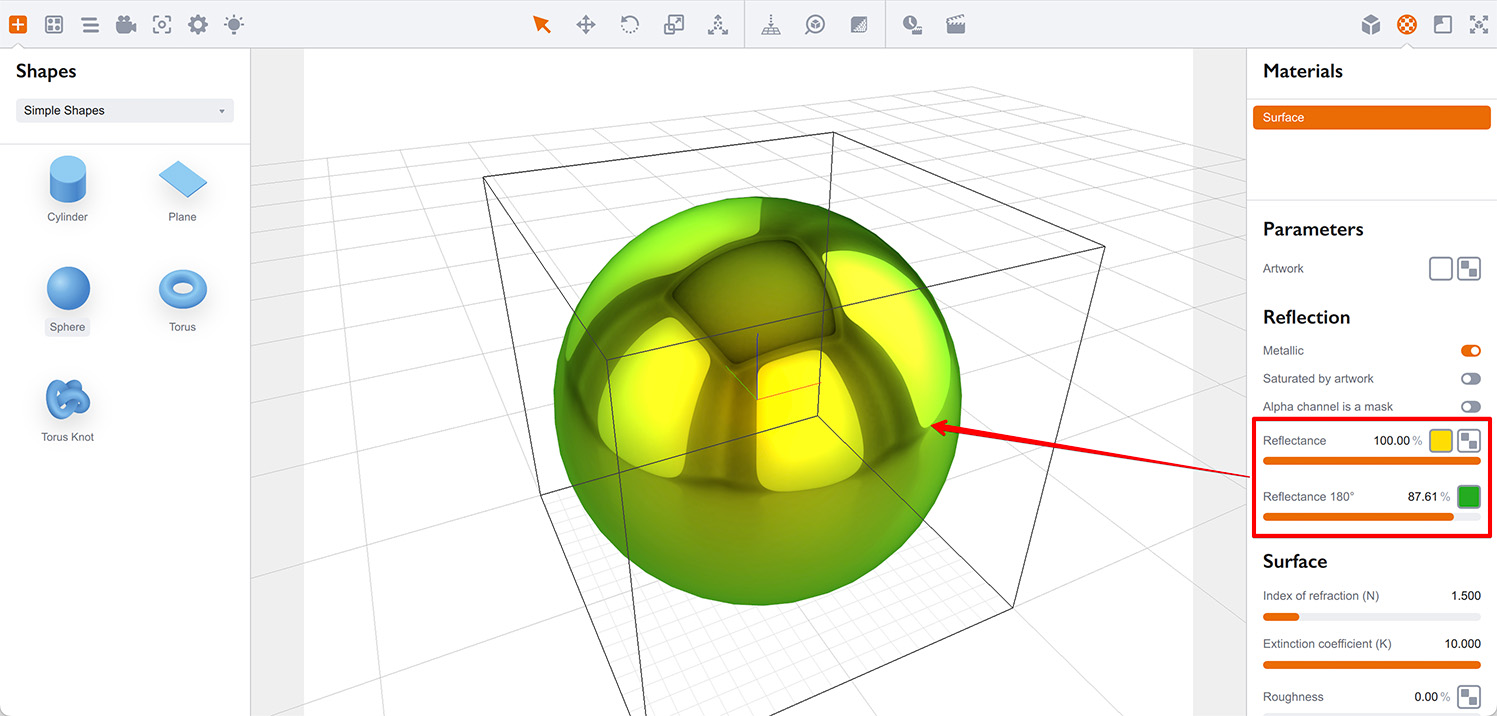
Extinction coefficient has been added to material properties next to the index of refraction. This is another (and long missed) part of the index of refraction that works for metallic surfaces. You can get the proper number for both index of refraction and extinction coefficient online by using refraction index databases.
Anisotropy is another new feature of Boxshot materials. Use it to create “brushed metal” effect. Boxshot comes with some new masks and material templates that simplify the process.
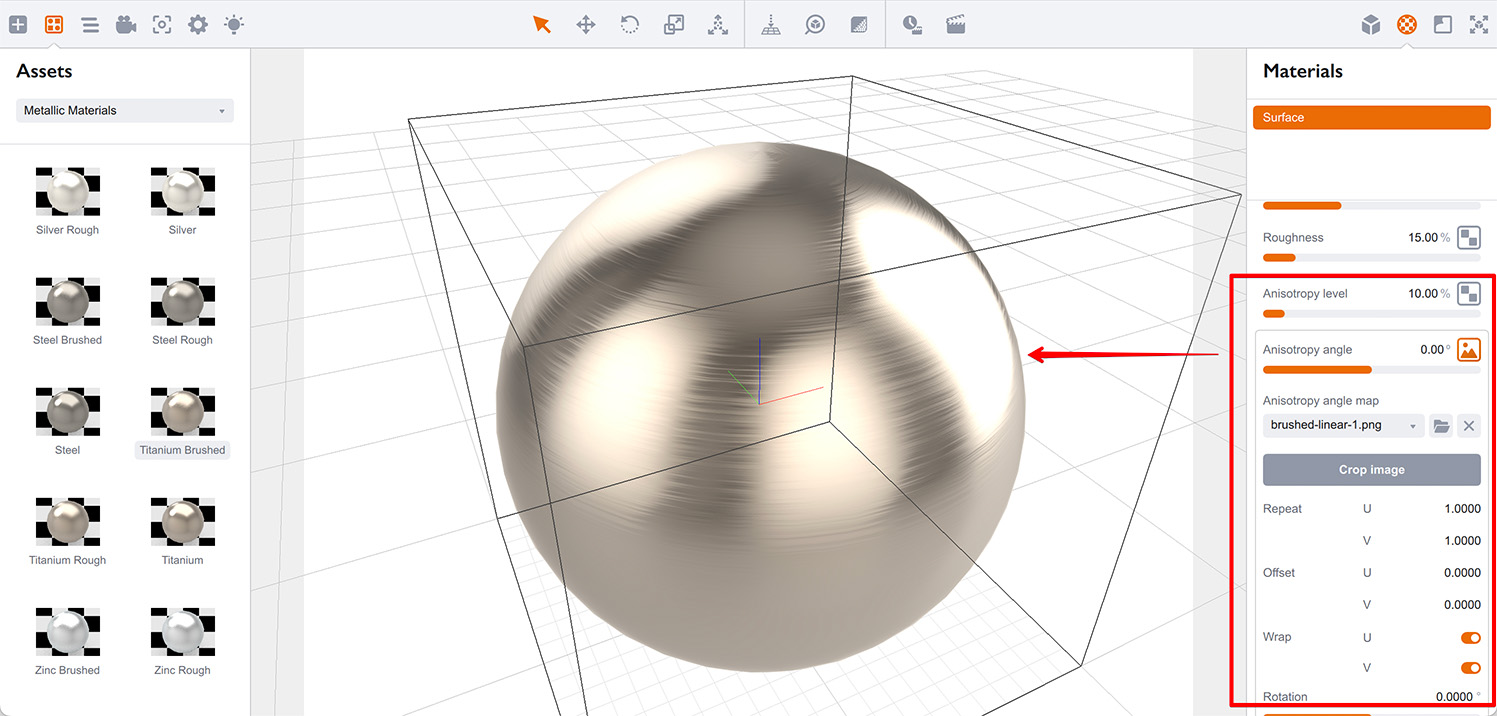
The quality of relief bump has been improved. A new “Relief Out” mode added for bump, so it pops out instead of being pushed in which is good for using with decals.
Thin film interference lets you make soap bubble, oil spill and anodized metal effects. Scroll the materials panel down to the bottom to get to this option.
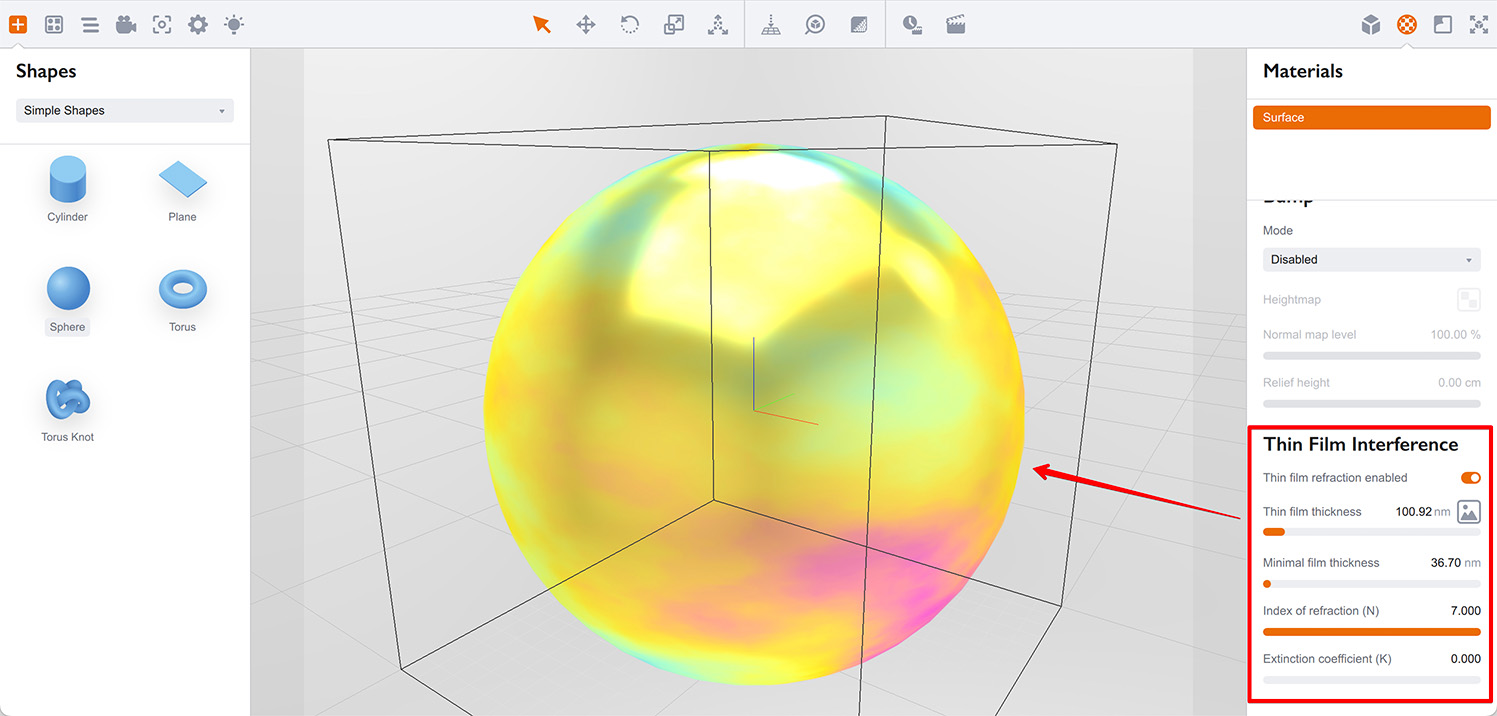
Embedded Model Editor
The embedded model editor got a 3D preview with visual selection and some new tools, including the merging and splitting ones. Good for processing 3rd party shapes before using them in Boxshot.
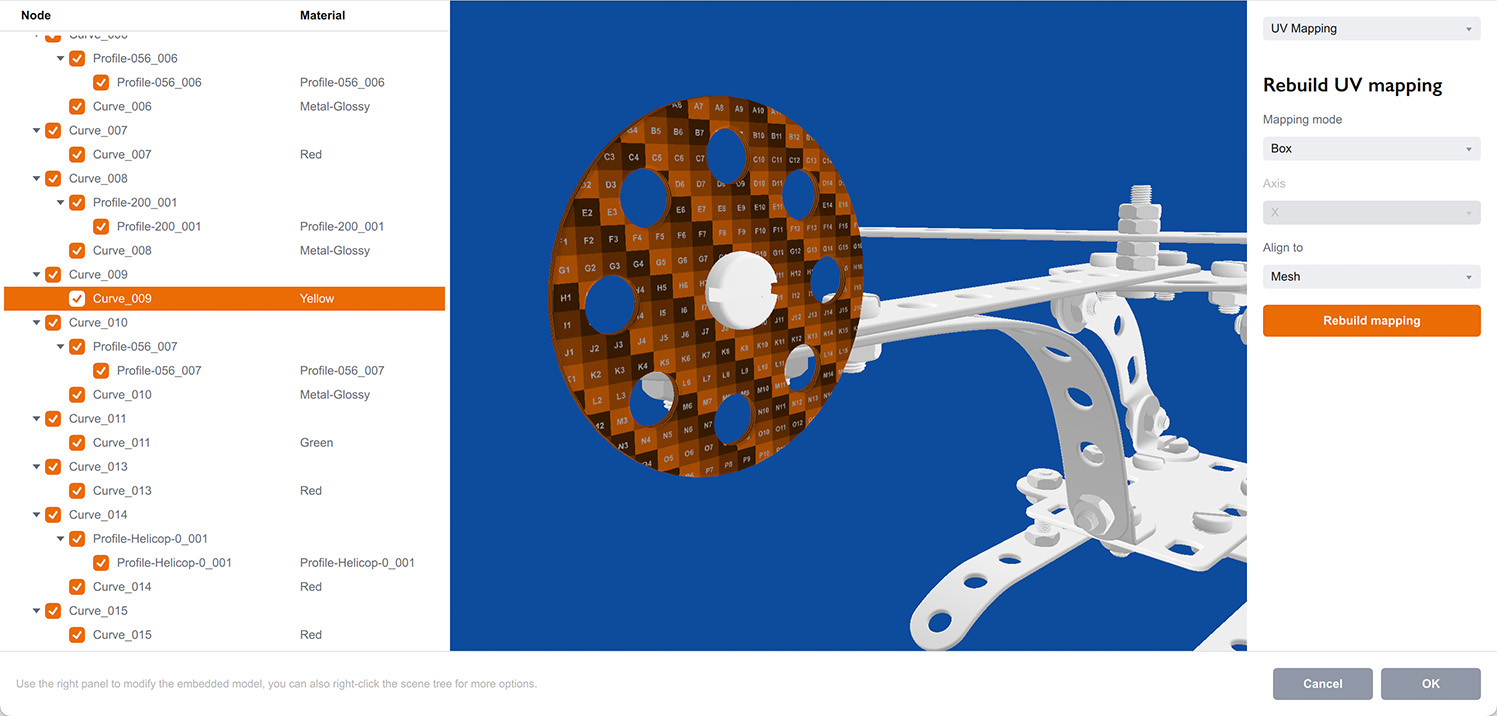
The 3D preview lets you see the texture mapping and normals while you configure them.
Decal Improvements
Decals got full–featured materials which are now listed in the “Materials” panel of the shape. You can adjust decal’s parameters in the “Decals” panel, but for adjusting materials you go where the other materials are. There is a new button in the decal parameters panel to help with that.
Using the full–featured materials means that decals for instance might being used for in–place bump.
GPU Rendering on Windows
This update comes with a GPU rendering option for Windows. It requires a raytracing capable, DirectX 12 compatible GPU like Nvidia RTX or AMD RX.
You should see the GPU rendering option in the rendering setup window if your adapter is supported. Give it a try if you see it — it is usually faster than using CPU, if you have a decent graphics adapter.
Other Changes
The update fixes those nasty white dots that sometimes appear during the rendering, especially if the rough metallic materials are used. The problem is now gone.
The “Assets” panel on the left features new materials, textures and some new HDR environments for your convenience:
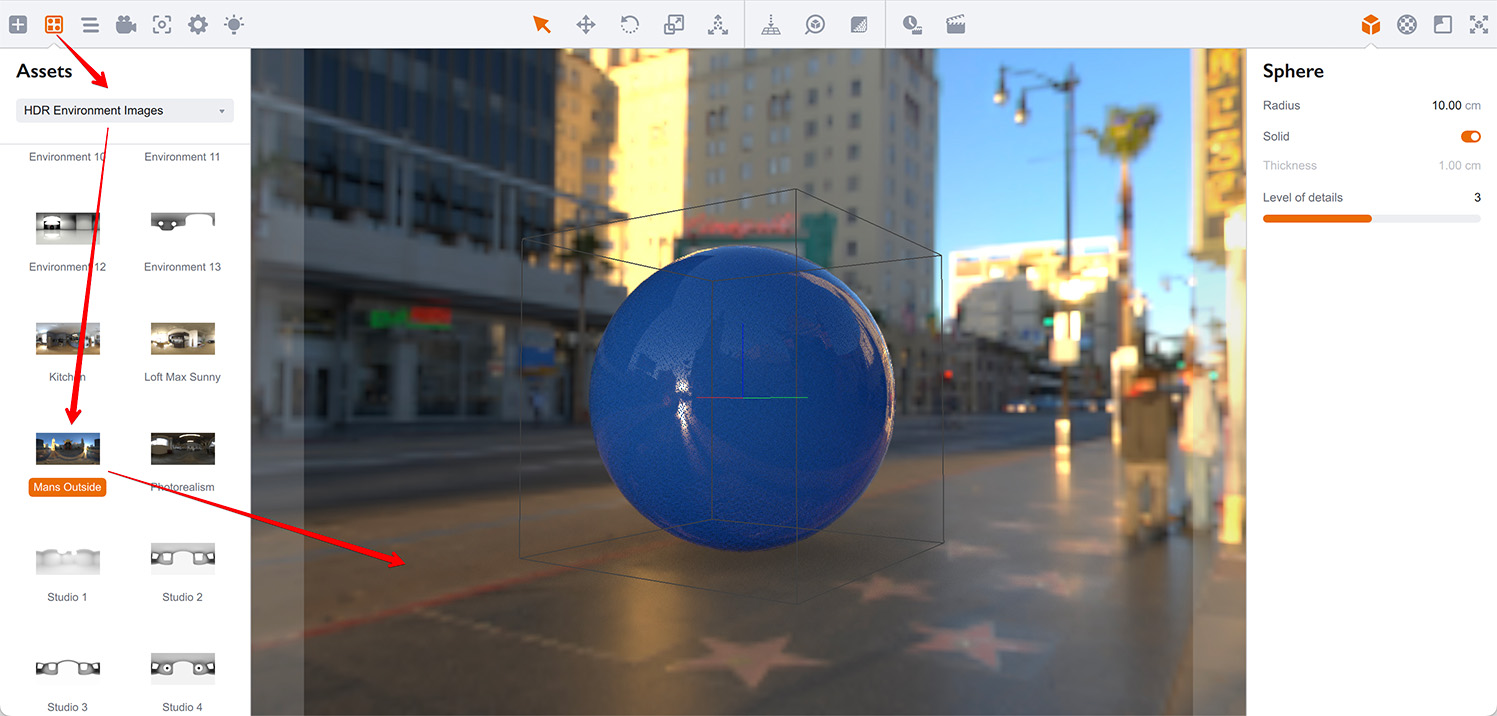
Snapping shapes while dragging is now optional and can be toggled using the View menu or by pressing Alt-S keyboard shortcut.
Many other issues fixed. See the beta releases blog posts for more details.
Cheers!