Boxshot 5.5.3 beta
02 Oct 2022
This update is about improving the embedded model editor, but it also fixes a number of issues reported earlier.
Embedded Model Editor
Embedded models (the ones that you import from 3D files) don’t have those nice width/height/length controls as the built–in ones, instead they have an editor that lets you configure their hierarchy, rename materials, show and hide elements, change texture mapping and so on.
This update adds 3D preview and some new features to the embedded model editor. Here’s what you see if you click the Edit Model button in the right panel of an embedded model:
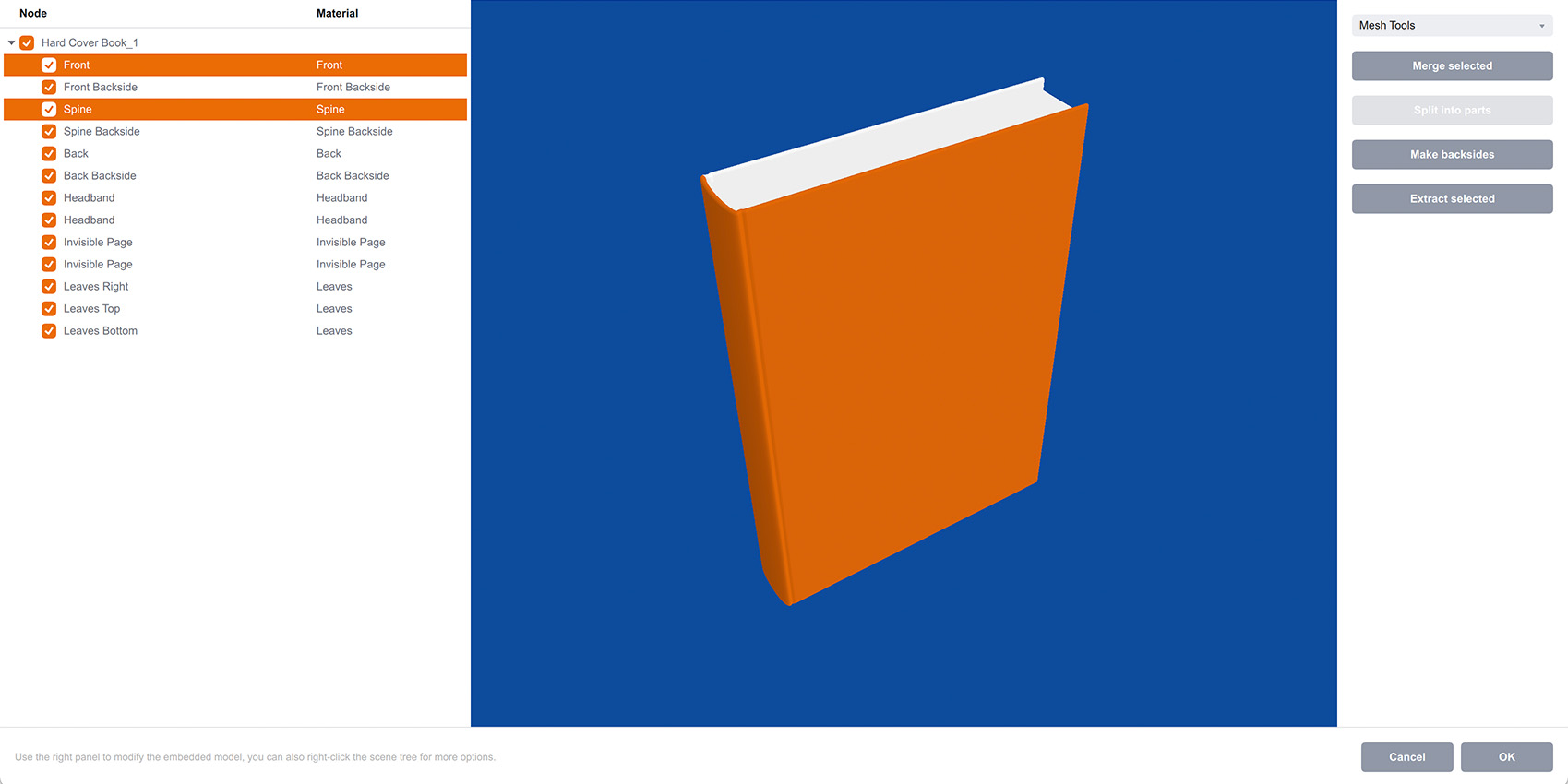
If you used the editor before, you’ll notice it now has a 3D preview where you can select elements exactly as in the scene tree on the left. On the right there is a tools panel with the combo box on top that lets you switch between different tool sets.
The Mesh Tools mode offers four tools:
- Merge selected — lets you combine the selected meshes into one;
- Split into parts — the new tool that lets you split a single mesh into non–connected independent parts. Very helpful for refining 3rd party shapes;
- Make backsides — creates an “inverted” copy of the selected mesh;
- Extract selected — another new tool that lets you extract the selected geometry to a new embedded model in Boxshot scene.
The splitting and extracting tools are new to this release, while the merging and backsides tools were there before in the context menu of the scene tree on the left. The menu is still there, but it is now much shorter, as most commands are now in the right panel.
The next tool set is for UV mapping, you can switch to it using the combo box at the top right corner of the window:
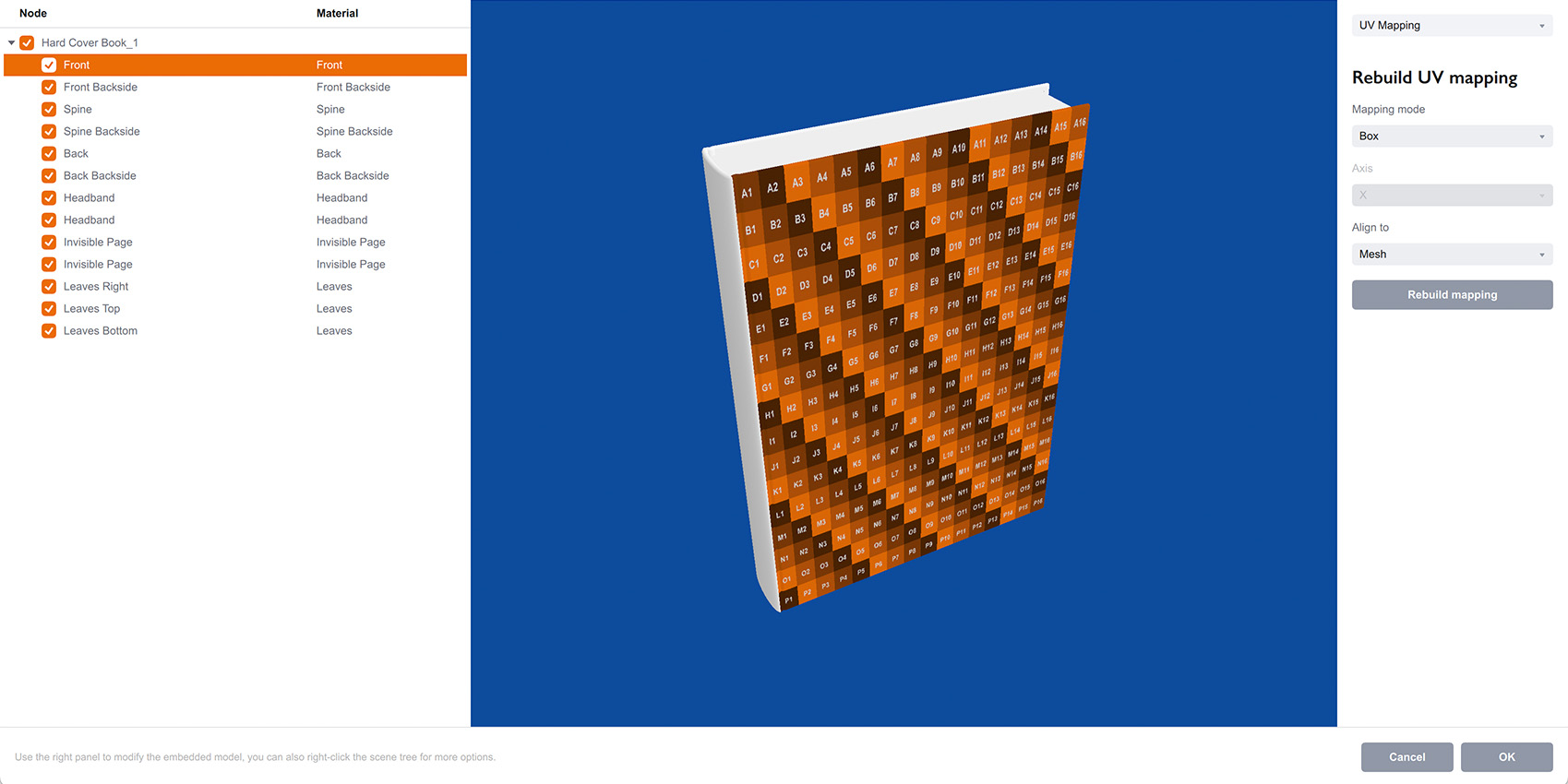
It is pretty much the same UV mapping tool as before, but now all the options are shown on the right in a more convenient way.
Also, the currently selected mesh displays UV–texture, so you can better understand the mapping you apply.
Finally, the last tool set is for normals:
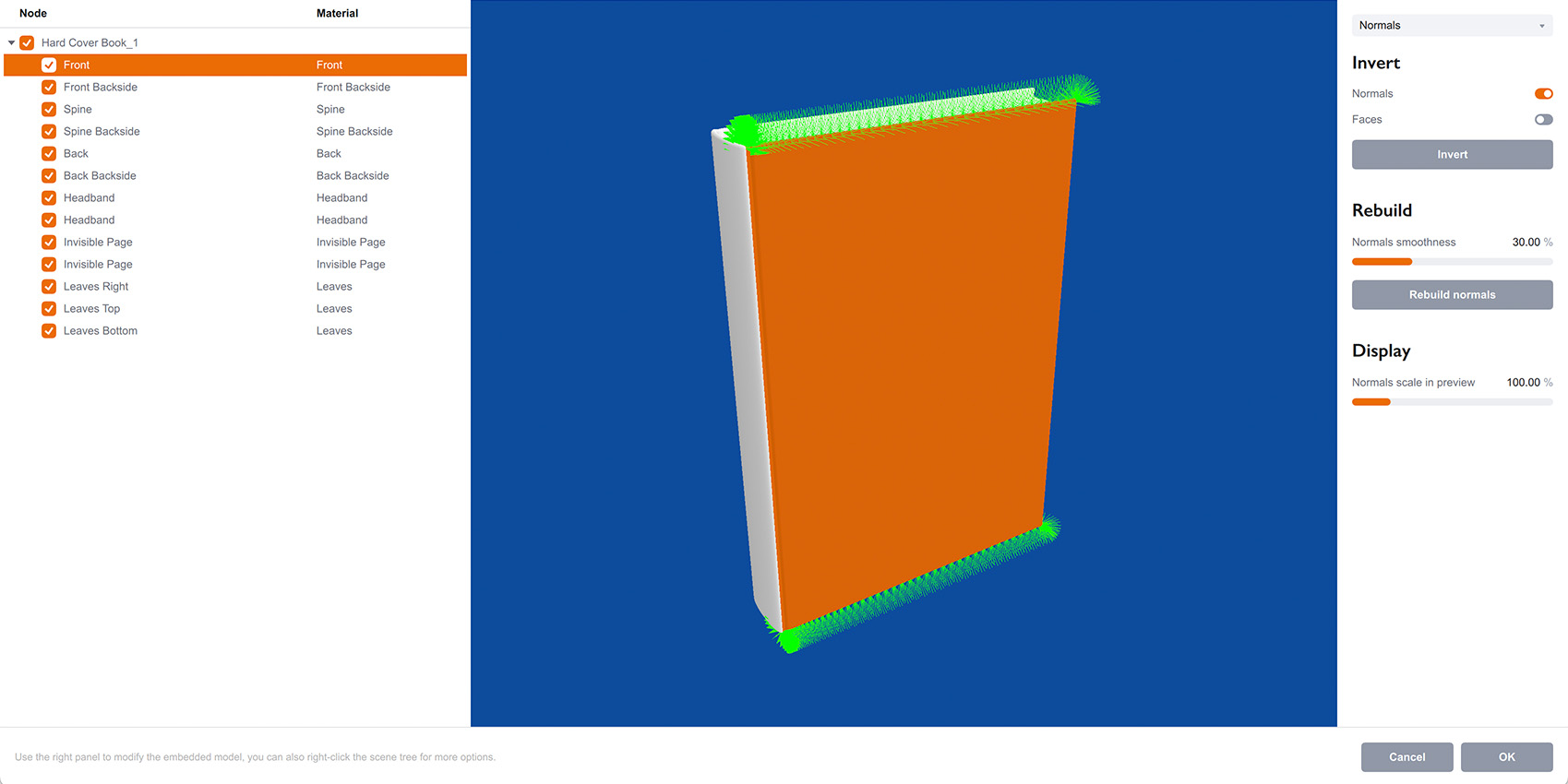
You can flip faces, invert and and re–build normals there.
We added the normal smoothness option, so you can better control the normals generation. In this mode the 3D preview shows the normals of the selected elements for your convenience.
Other Changes
Besides the changes listed above, this update has some more to offer:
- the non–working file browsing button in the texture slots is now fixed;
- texture slots are disabled if no file is loaded there;
- merge embedded models command improved to keep the shapes’ materials intact;
- 3D PDF export improved to prevent Acrobat crashes, see below;
- rendering option window clearly states if the renderer is CPU or GPU–based.
Regarding 3D PDF Export
We started getting reports about Acrobat crashes with 3D PDF files we make, mostly for large textures or large amount of artwork.
As we didn’t really change that option for a while, we believe the problem is not on our side. As Adobe doesn’t look really interested in 3D PDF we are not sure it is a good idea to invest our resources there.
The plan is to deprecate the 3D PDF export option in the near future.
We’ll keep it in Boxshot, but will hardly provide any updates or support for it, as it looks deprecated even by its authors. If you still use 3D PDF please contact us to discuss the options.
Instead, we plan to rely on 3D HTML provided by Koru or even add a simple 3D HTML exporter to Boxshot itself.
Meanwhile, consider turning off texture tiling for 3D PDF in Boxshot settings. This will reduce the textures resolution in 3D PDF files to 1024x1024, but provides much more stable Acrobat viewing experience.
Cheers!