Boxshot 5.4.2
30 Jan 2022
Boxshot 5.4 is out of beta and this is the first public release of the new features. Keep reading for more details about the update.
Shapes Instances
The main feature of Boxshot 5.4 is shape instances. An instance is a lightweight copy of the shape that inherits all its parameters and materials and just has its own name, position and visibility.
This is great for making multiple copies of objects and is now supported by tools like step and repeat and stack. You can also make them manually.
Gizmo Improvements
This update comes with many improvements to gizmo (those arrows that help you dragging the shapes around and rotating them).
First of all, the multiple selected objects have their own gizmos, so you can move, rotate and scale them together as a group.
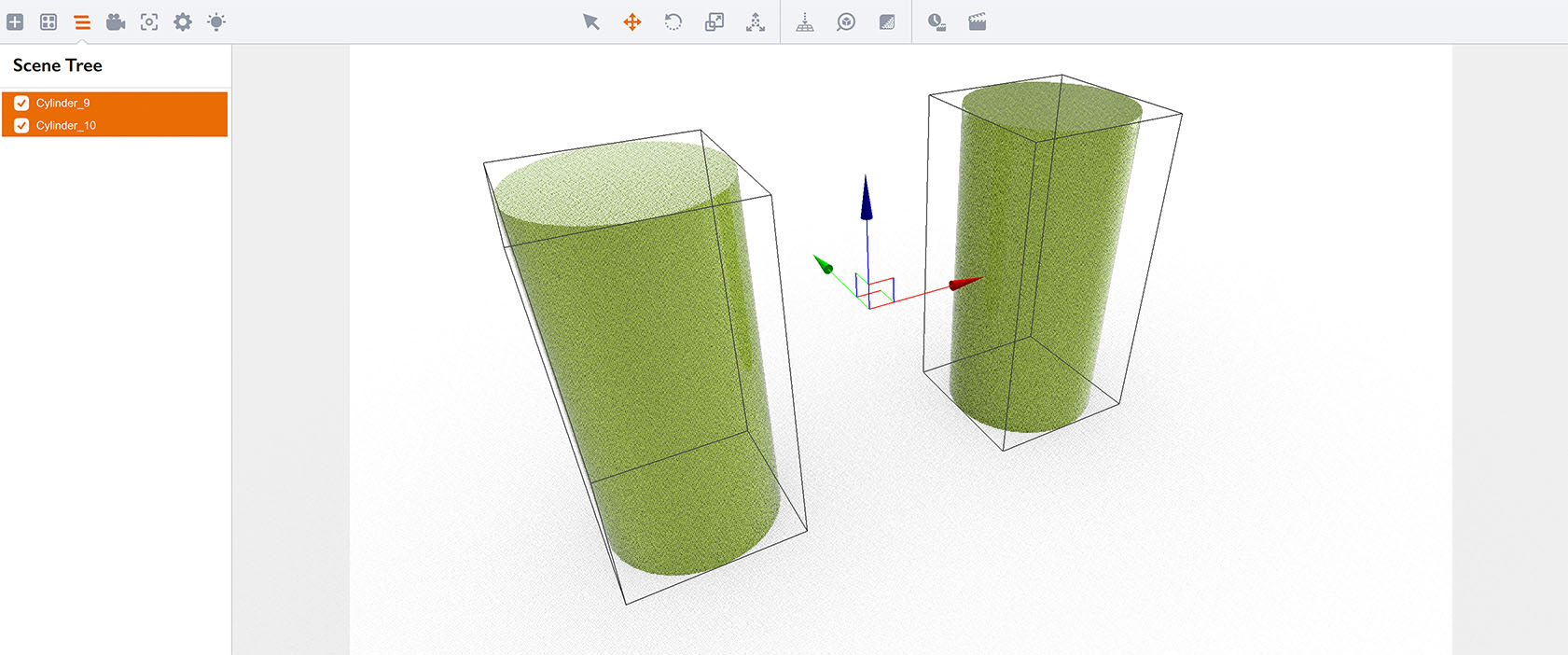
Rotation gizmo has multiple options with key modifiers. You can switch between global, local and parent-related rotation by holding Alt/Shift/Control/Command keys before you start rotating the shape. Rotation itself becomes more predictable and convenient.
Move and rotation gizmos got the snapping feature. Shapes snap to other shapes when moved and sticks to “round” angles when rotated. You can avoid that by holding the Alt key. For rotation you can snap even harder by holding the Shift key when rotating.
Finally, decals got their own gizmos, so you can now rotate and scale them in–place:
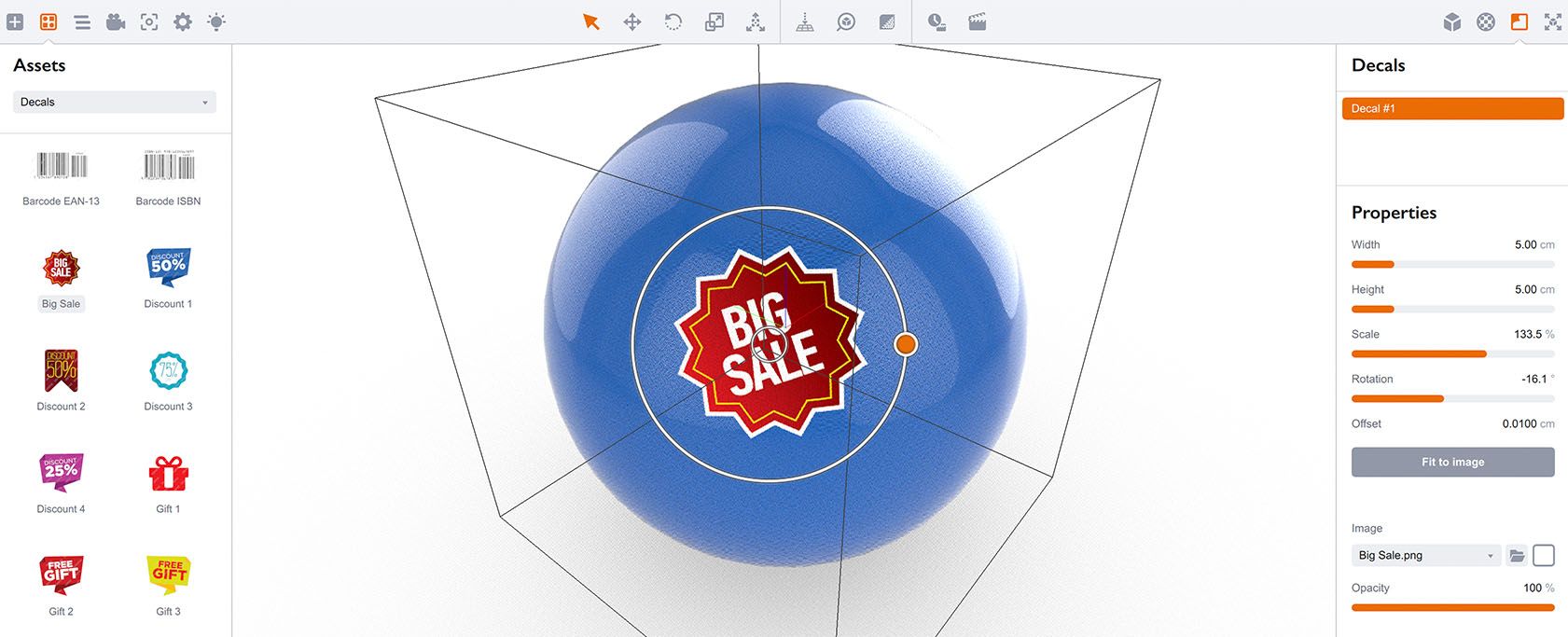
They also snap to round angles and scales and this can be altered by holding Alt and Shift keys.
Tools Improvements
This update comes with a couple of new tools. The instances–related ones are covered in the instances tutorial. Another new tool lets you batch–rename selected nodes.
New Circular Step and Repeat tool lets you arrange shape in a circle or a spiral way:
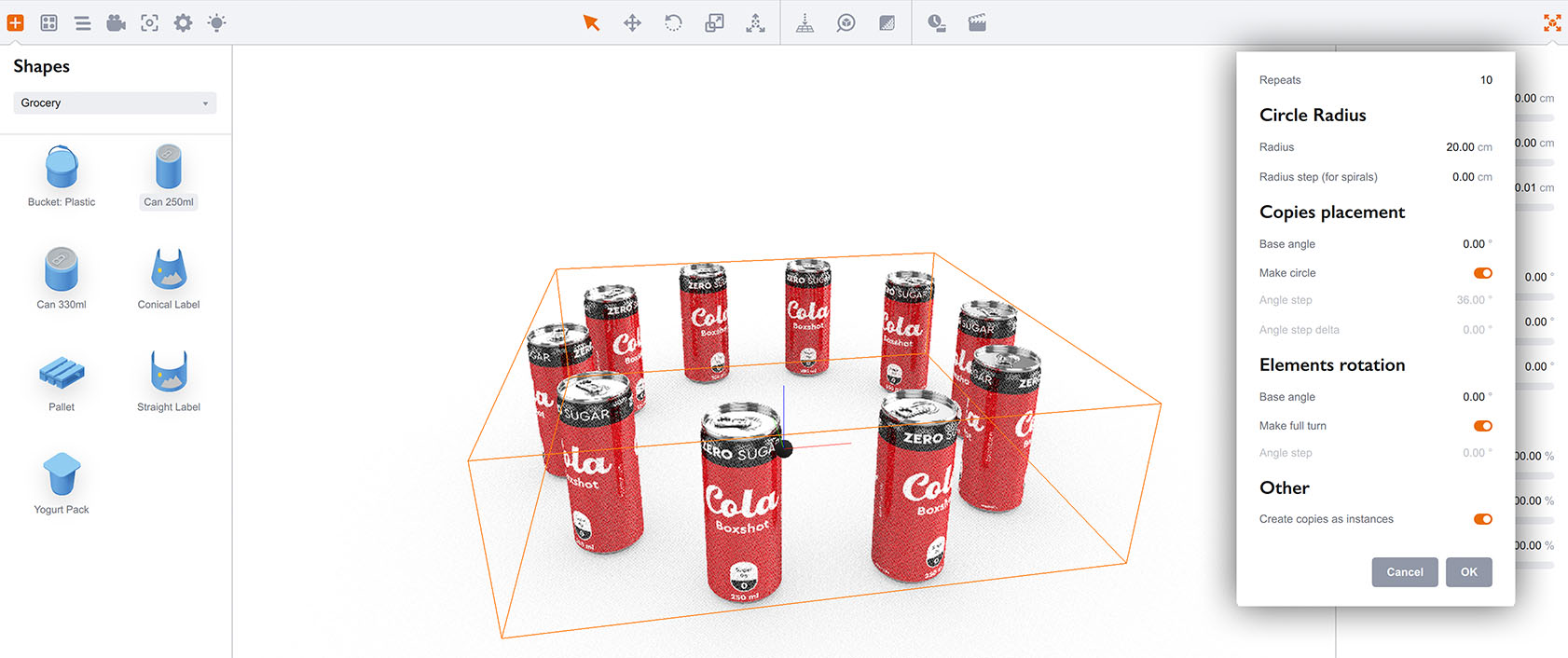
Also as mentioned above, the Step and Repeat and Stack tools create instances instead of copies by default.
Finally, Copy Materials tool got better support of multiple selection, so you can select and unselect multiple entries at once with Shift, Control and Alt keys.
Shapes Improvements
Boxshot 5.4 comes with the new Easel–Back Display Stand shape which is good for table–top advertisement mockups:
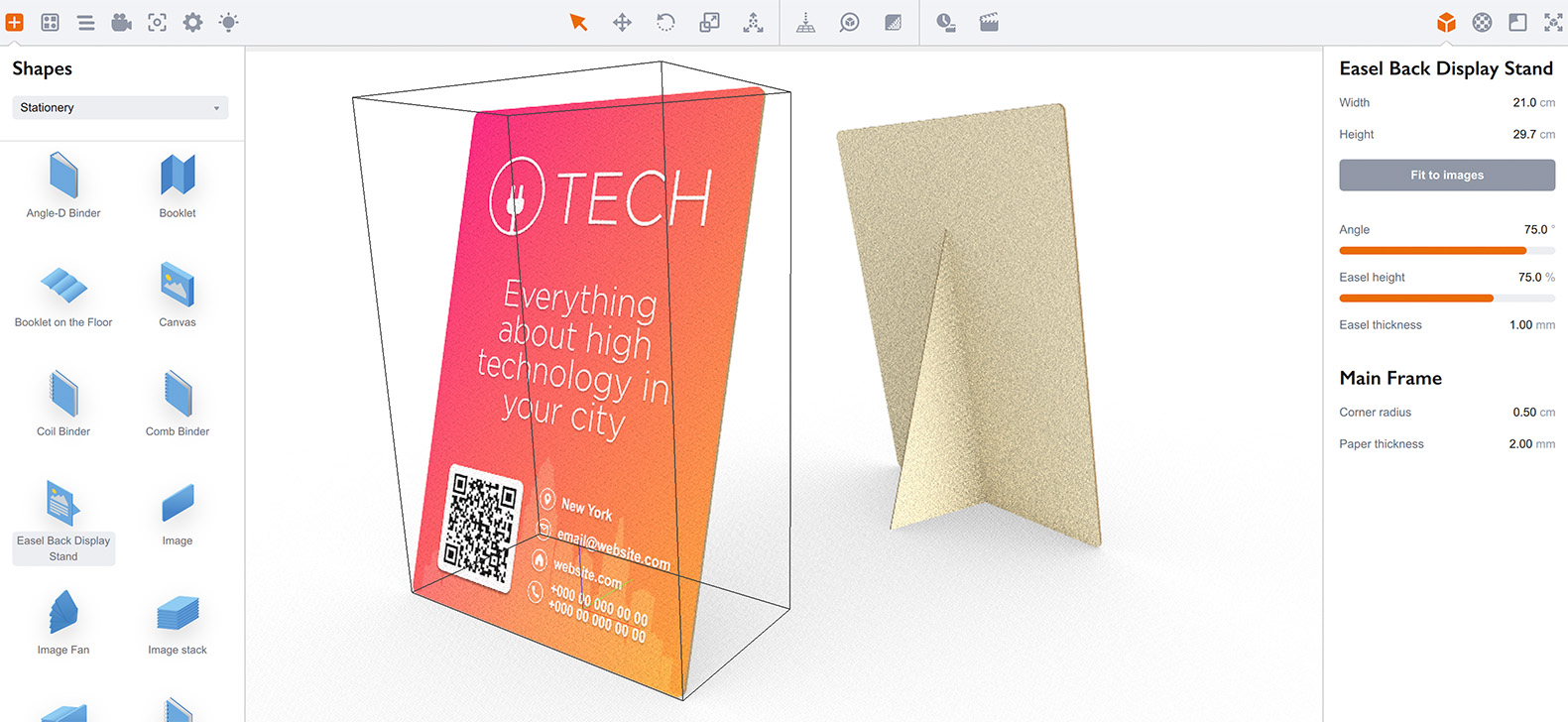
The Soda Can shapes got separate materials for top and bottom metal parts and the ring pull for more flexibility:
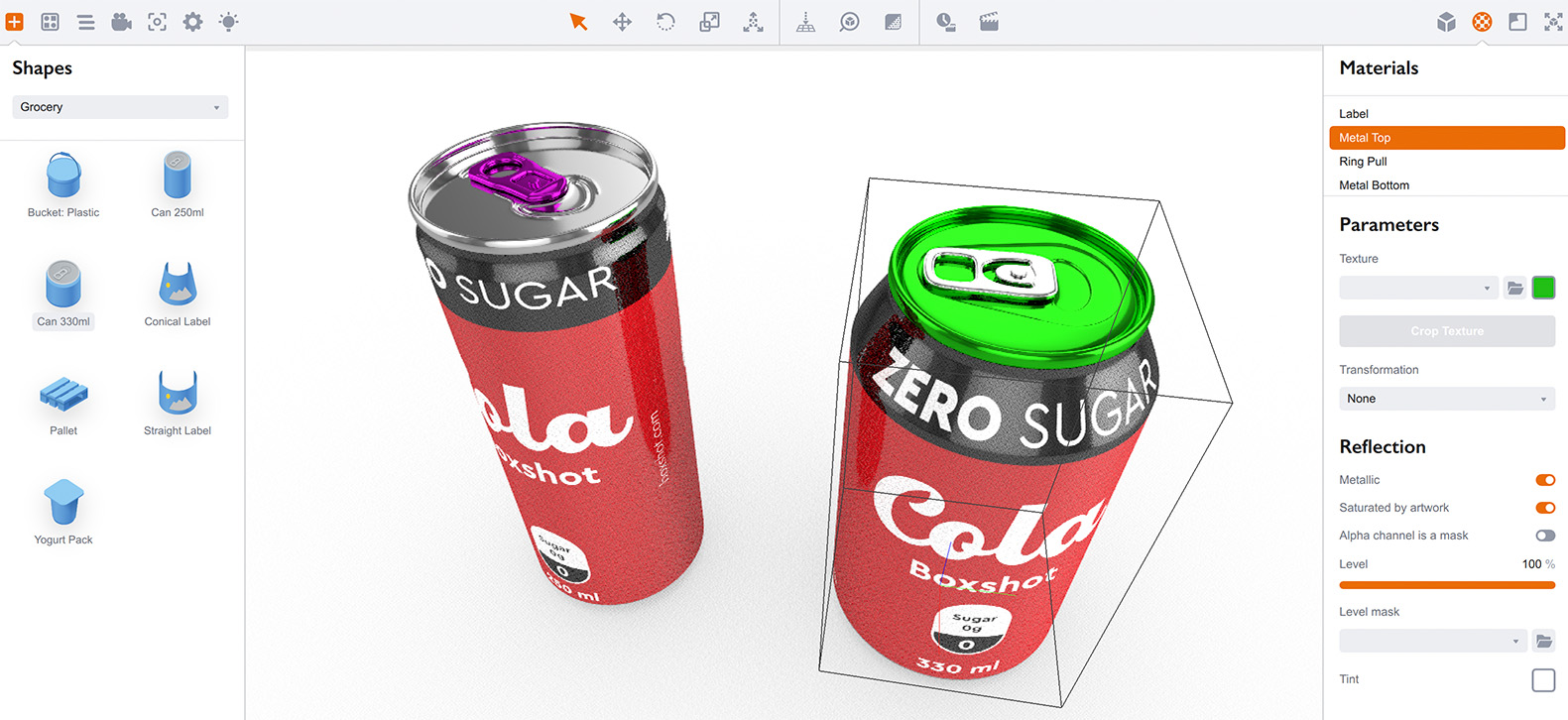
Embedded models got mesh merging support, so you can combine multiple meshes into one for convenience. Also the UV mapping generation for planar, spherical and cylindrical modes was fixed in this update.
Faster GPU Preview
OpenGL–based preview has been re–worked for speed, so all your heavy scenes and complex materials should work much faster in this update.
Other Fixes
For those who upgrades from the previous beta version, the updates are:
- Multiple objects are now pasted properly next to they were copied;
- Rename selection tool got proper focus and text selection when opened.
For more information about other changes since version 5.3, consider visiting the previous beta version announcements:
Cheers!