Boxshot 5.2 Beta
21 Apr 2020
Boxshot 5.2 will be about books and this is the first beta showing the main ideas we’re working on. Sounds interesting? Keep reading :)
A New Approach to Books
One of the most requested features for many years was to make book spreads adjustable for thickness. The way the books were implemented in Boxshot made this feature almost impossible, so we postponed the request until there is enough time to rewrite the books from scratch. Well, the time is now and here are the first results: we started with paperback book and made it much more flexible. Besides thickness, you can also get real pages simulation on the side like this:
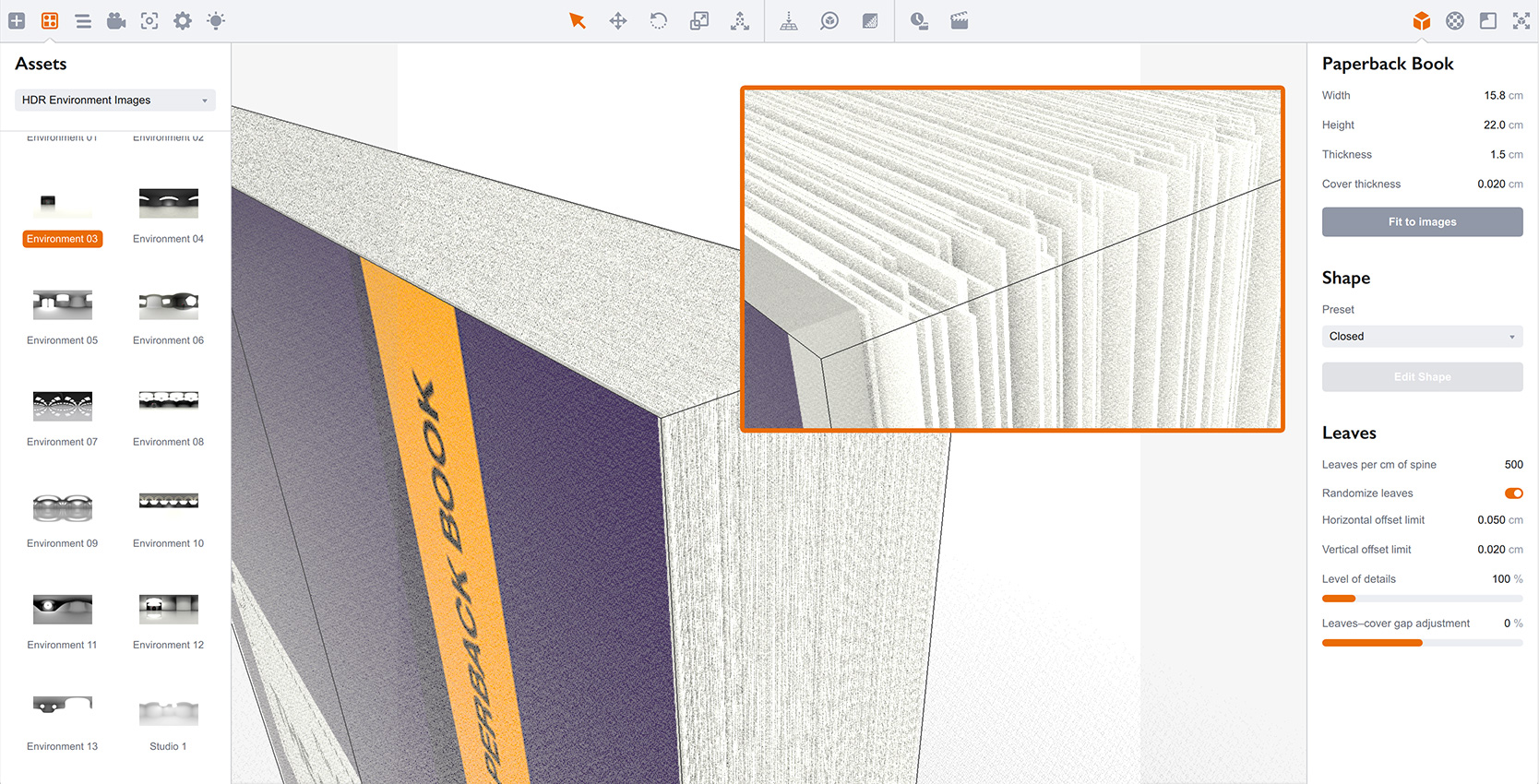
Both number of pages, thickness and offsets are adjustable so you can get exactly the look you need. This also looks interesting on book spreads:
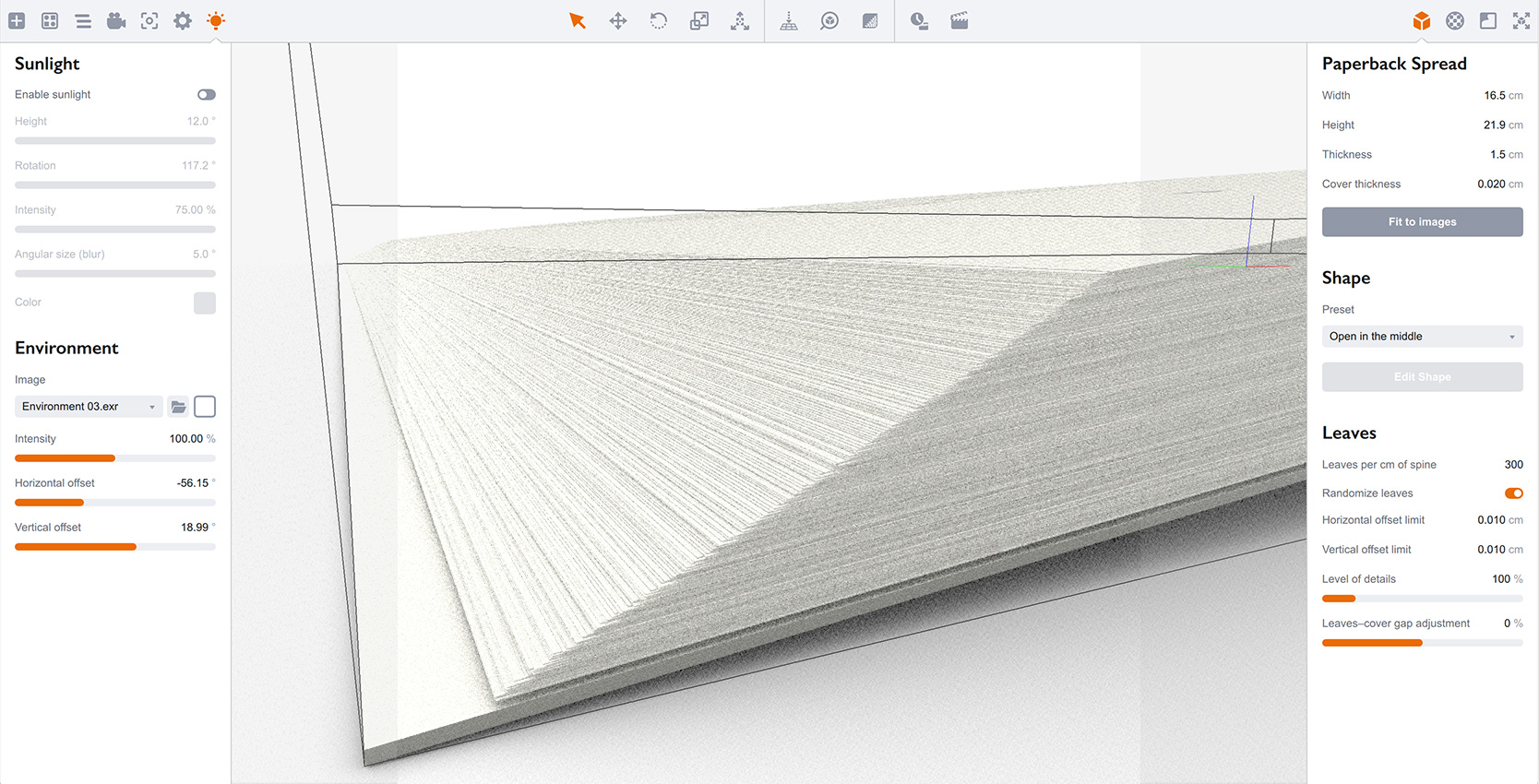
There are some new templates for both standing paperbacks and spreads, but the real magic happens when you switch to the “manual” mode (Professional and Ultimate editions only):
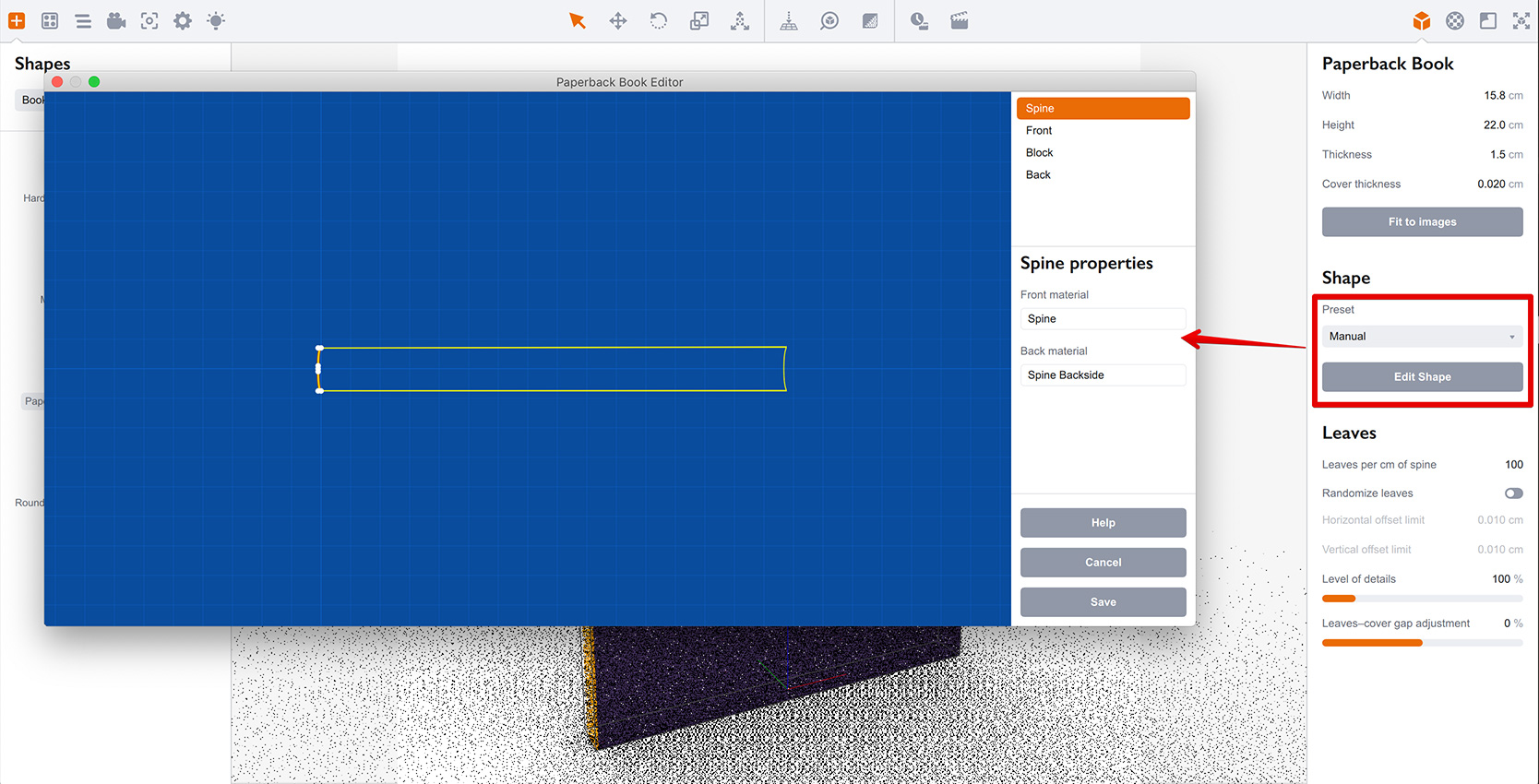
Here you can select a part of the book: spine, cover or block of pages, and configure its appearance by adjusting the curves it runs along:
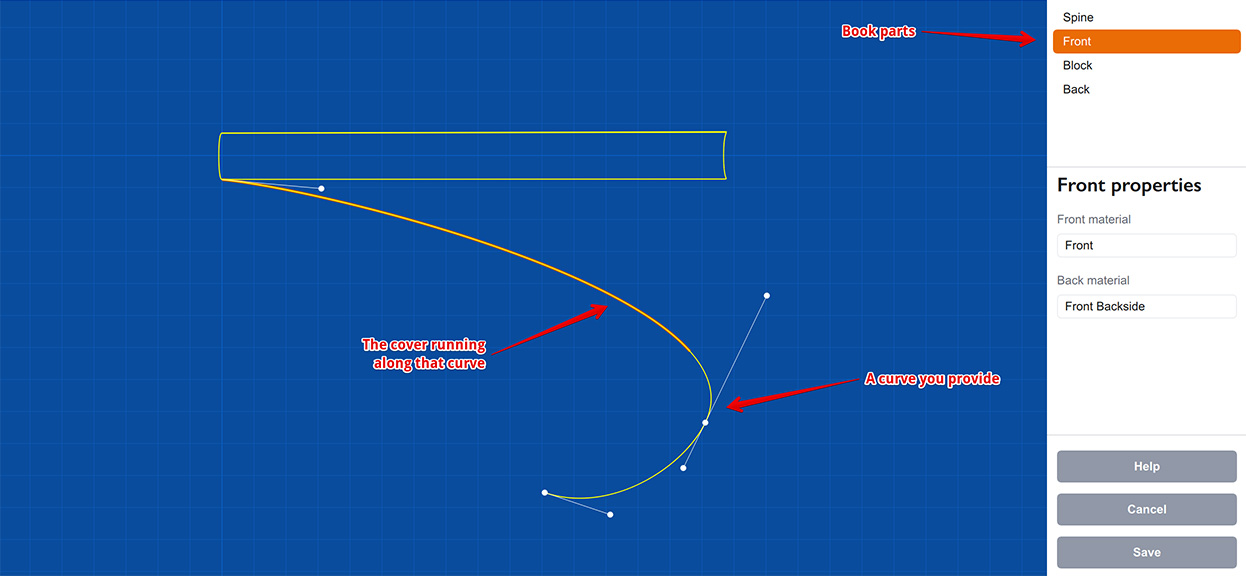
Then you simply click Save and get the book open:
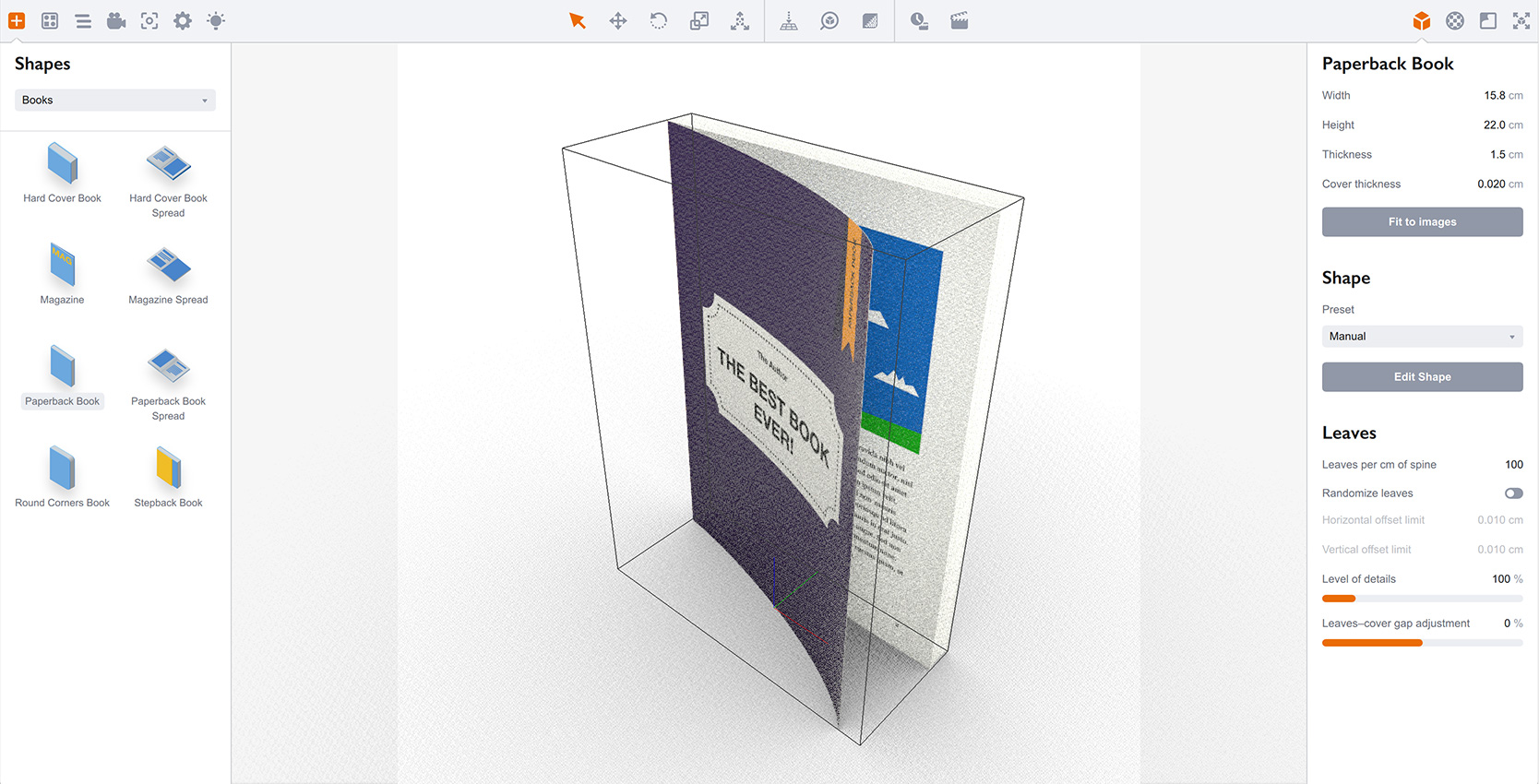
You can do the same for page blocks, make multiple blocks, add loose pages, etc. Here I added a single page to the book spread:
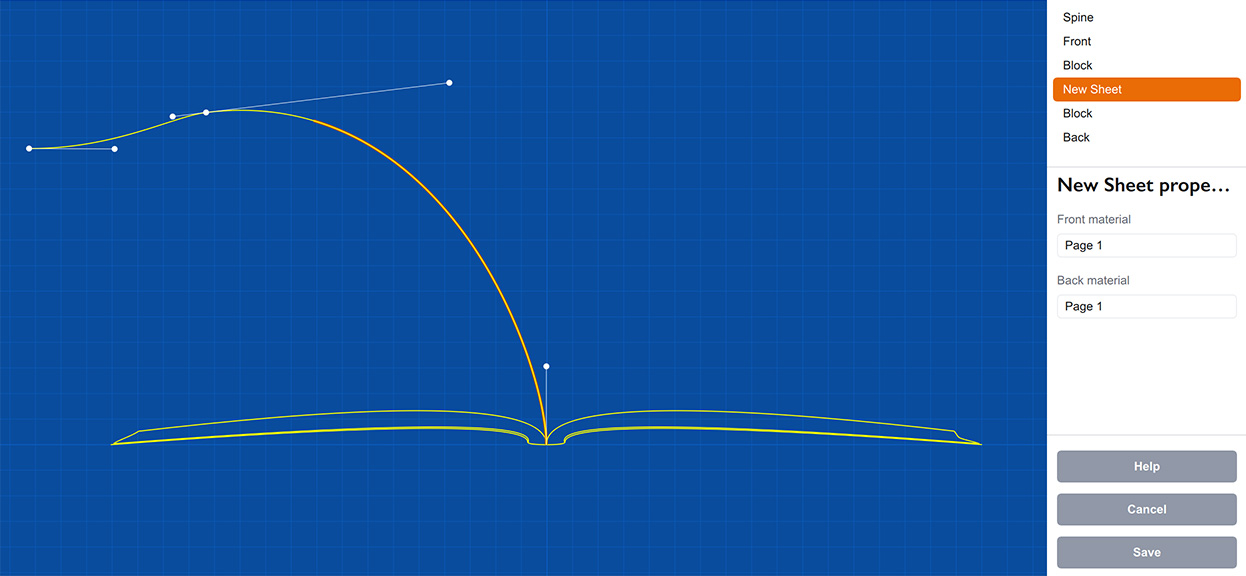
And here’s what it looks like after clicking Save:
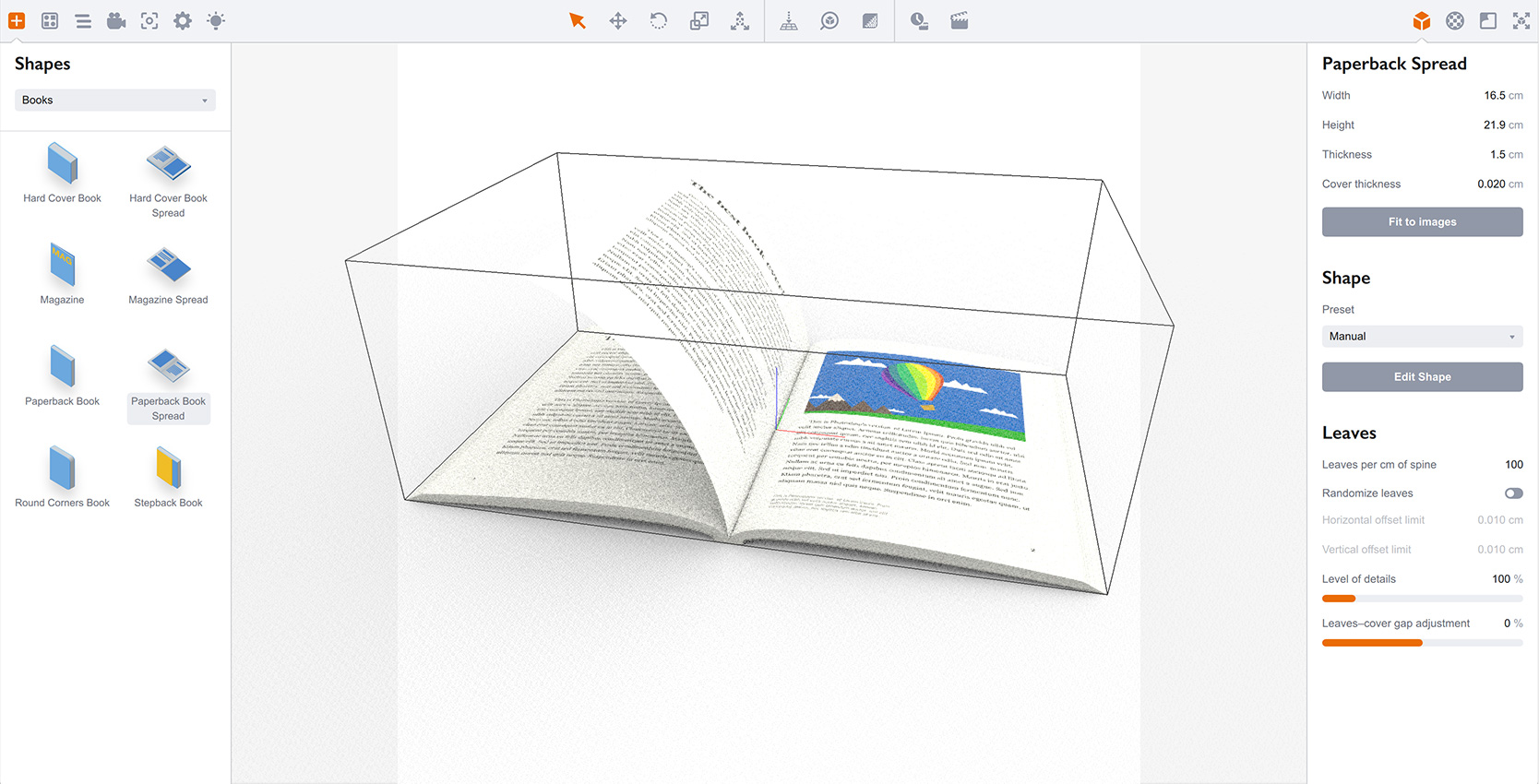
Note, that Boxshot takes care about the pages width and shows you where the page really is on the curve you provide. It is the same for page blocks, yet you need to configure two curves instead of one. More, Boxshot still simulates individual leaves’ geometry for each block like on the first two screenshots above.
The manual mode takes some time to master, but it is absolutely worth it. We’re going to provide a more detailed tutorial for the editor soon.
What About Other Books?
The plan is to do the same for magazines and then for hard cover books. They are more complex, as they have a different type of cover and also optional dust jacket, so more features will be added to the editor for them. There will be a couple of beta releases of Boxshot 5.2, where we will gradually add more book–related features.
The old books are still there, they’ve just been moved to the “Deprecated” section of the shapes panel in case if you need them for some reasons.
There are two more book types left: “stepback” and “rounded corners”. The first can be easily done with the new paperback shape. The second is not and we’d really like some feedback whether we need those rounded corners in new paperbacks at all. Please let us know if you use this shape.
Other Changes
Besides that, plenty of changes has been made to Boxshot here or there. For instance, rendering quality has been improved by reducing noise on diffuse surfaces. We also fixed those bright spots in dark areas of the scene. It should now take less passes to make a quality image.
Here are some other changes been made:
- pharma tube got “Bottom crimp” option and better default materials;
- “Z Near” and “Z Far” parameters were added to camera for more control on z–fighting;
- environment lighting in OpenGL preview has been improved;
- decals are now displayed better on scaled shapes;
- recent files menu for Mac dock icon was reversed to match the platform standards;
- blurry textures issue in production rendering has been addressed;
- depth of field “click–to–focus” option has been fixed;
- extra shadow of transparent plastic was fixed;
- a nasty crash in the shapes panel has been fixed.
Cheers!