Conical Label → Ai Toolbox
09 Sep 2021
The Conical Label plugin is being renamed to “Ai Toolbox” and is getting new features. Keep reading for more details.
What Is Going On?
- The Conical Label plugin is not just about conical labels anymore;
- That’s why it’s getting a new name: Ai Toolbox;
- Your Conical Label license will keep working with Ai Toolbox;
- If you need a license — order a Conical Label license for now;
- More features are to come and your feedback is very welcome.

The story behind the change is simple: we use Illustrator daily and the gaps in its features and user interface became way too painful. For us it was mostly about bulk operations like renaming and selection, but that was just the beginning and we quickly ended up with a list of “nice to have” features. As we already had a plugin filling one of the gaps, we decided to add more value to it and here is the first release of the updated plugin.
As this is technically a new version of the Conical Label plugin, your current up–to–date Conical Label license will work with Ai Toolbox. You just need to re–enter your license key again.
If you don’t have a Conical Label license — consider buying one and using it with the new plugin. The home page for the plugin is not yet ready, so let’s work this way for now.
Although we have a list of planned features, you are very welcome to suggest us more. If you feel that something obvious is missed in Illustrator — let us know and maybe we can do it faster than Adobe :)
Now let’s quickly run through the old and new features of the plugin…
Conical Labels
Nothing is changed here. You can still click Object → Conical Label in Illustrator menu and make a conical label from the current selection or artboard.
Rename Everything
This tool lets you, well… rename everything: artboards, paths, layers, swatches, gradients, symbols etc. This is a batch renaming tool for Illustrator.
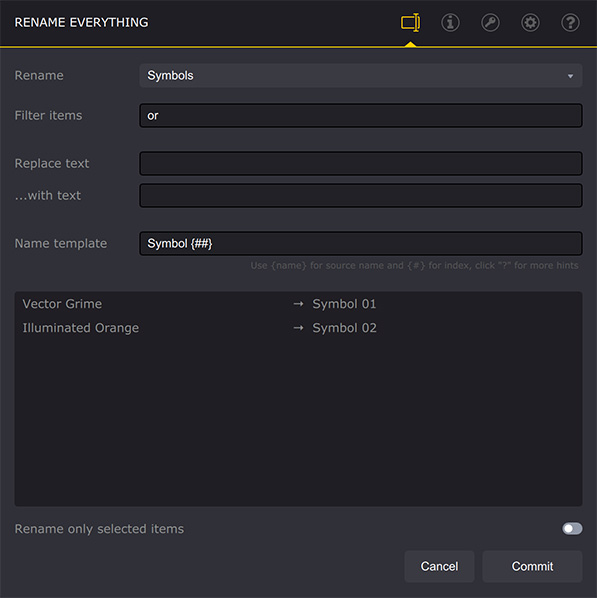
To start renaming click Edit → Rename Everything… in Illustrator menu. More information is available under the "?" icon in the plugin.
Select by Name
This tool is for bulk selection of paths and layers by name. You start typing the name, the plugin filters the items that match, then you check what you need to select and click Commit. Simple.
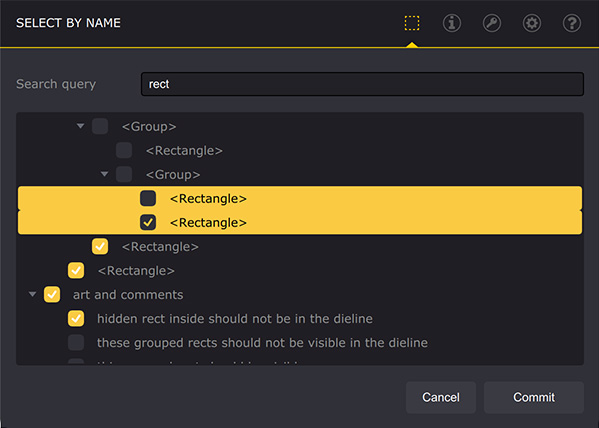
The tool is started by clicking Select → Select By Name… in Illustrator menu.
Select → Same → Font
The last tool of today’s release lets you select text elements having the same font family, size or overall font style. The tool is located under the Select → Same menu at the bottom.
Upgrading from Conical Label Plugin
Please uninstall the Conical Label plugin if you wan to use Ai Toolbox.
The conical label tool here is exactly the same as in the old plugin, so you should not expect any beta–related issues with it.
Unless you want to have two “Conical Label” items in the menu and other weird effects, consider removing the old plugin first. Make sure you quit Illustrator before doing this.
You can read more here: Uninstalling the plugin
Cheers!
Adobe and Adobe Illustrator are either registered trademarks or trademarks of Adobe Systems Incorporated in the United States and/or other countries.