Exported Textures Quality
By default Koru downscales all the artwork to fit 1024x1024 resolution. This is done for a reason, as many mobile devices (especially cheaper ones) simply don’t support high-resolution textures. Even if they claim they do, they may fail on the second large texture or start performing extremely slow. Koru downscales images to a reasonable common denominator of all the devices to provide predictable results.
However, you may need better artwork quality even if the scene fails on low-end devices. That’s where texture export options can be used.
Textures Export Options
For any type of export you do (disk, server, cloud, etc) you will see these two parameters in export window:
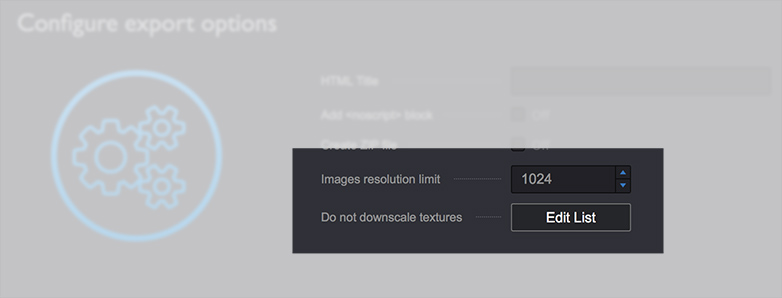
The parameters are:
- Images resolution limit - lets you override the maximum artwork resolution used at export;
- Do not downscale textures - lets you tell Koru to leave some of the images “as is” and do not downscale them at all.
The first parameter is quite straightforward and controls the default 1024-pixels limit discussed above. You can set it as low as 256 pixels and as high as 8192 pixels. Koru will ignore images with resolutions below this number and downscale the larger ones.
Textures White List
The second parameter lets you specify textures that you want to leave intact. This may be your very important artwork or some highly detailed drawing - whatever. Click the Edit List button to see the textures whitelist window:
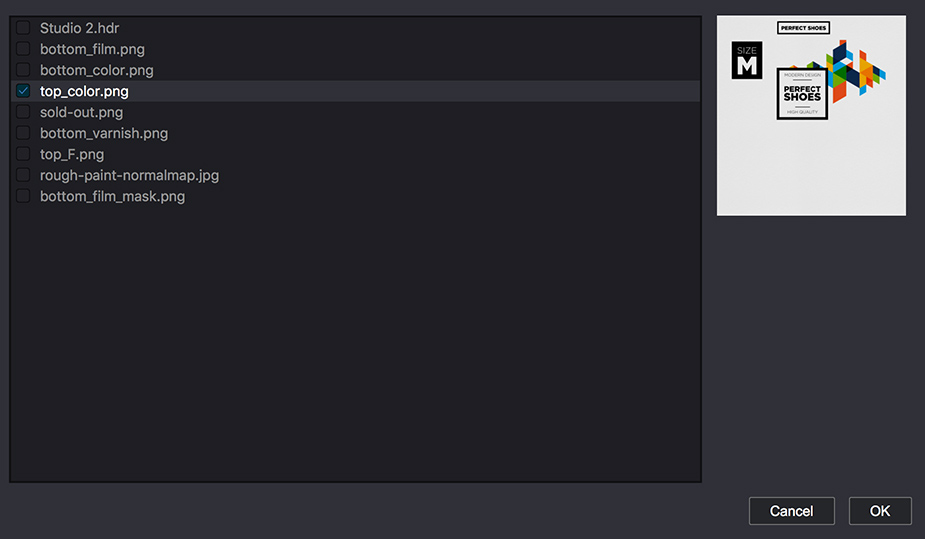
Here you see the list of all the artwork of the current scene. Koru displays images preview at the right, so you better understand what are the files you see.
Each file name has a check box at the left. If you check a file - it will not be downscaled during the export and will be saved as is.
Check the files you want to leave intact and click OK to commit the changes.
Notes
We do not recommend using this feature at all if you target mass visitors, especially from mobile devices. The rule of thumb is to keep textures number and resolutions to the minimum when possible.
When Koru engine loads scenes in browser it still checks all the textures against the platform hardware specifications and downscale textures if they don’t fit this particular hardware. This helps to keep scenes working even on low-profile mobile devices. However, this approach is not reliable as low-end device may specify it supports 4K textures, but it might have enough memory just for one such texture. Unfortunately, in this case Koru will fail to load the scene.
Once again: use this feature and increase texture limits only if you know your viewer and only if you know their hardware is good enough to handle that.
That’s All
Other possible issues you may meet are listed below:
- Exported File Is Too Big — how to reduce the size of exported files;
- Z-Fighting — how to fix visual glitches in scenes.