Quick Start Guide
Boxshot is the software for making 3d mockups of books, boxes, packaging and many other objects. Have a look at the video of rendering a simple scene that shows the main interface features of Boxshot:
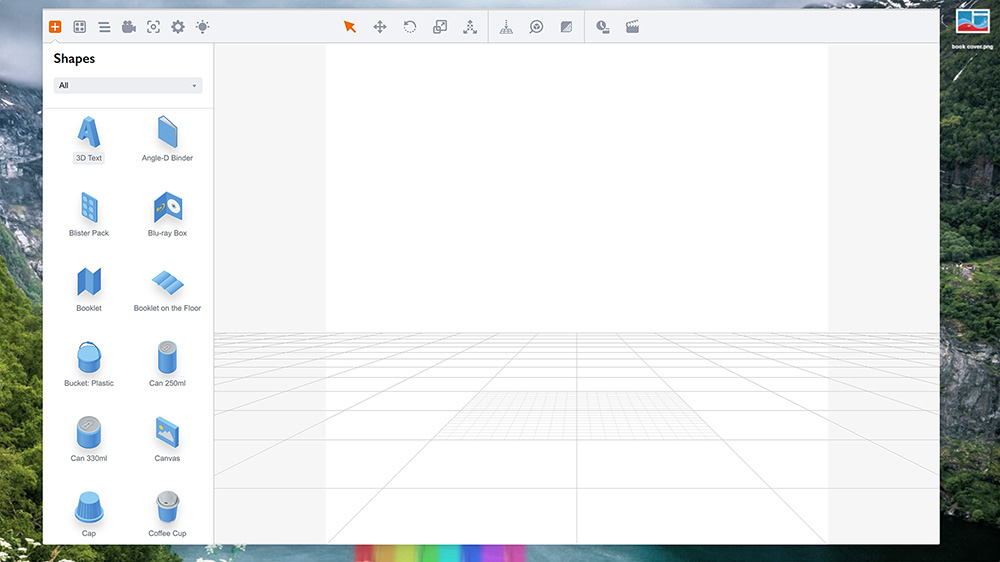
So basically, you drag a shape into the scene, configure it, then render the scene and get a perfect image. Yes, it is that simple.
Further Steps
We’ve got many tutorials, but if you are using Boxshot for the first time consider looking at the list below. It will take about 20 minutes of your time and will answer about 95% of the questions you might have:
- User Interface Layout — the main window, the toolbar and panels;
- Adding Shapes — learn how to add shapes to the scene;
- Moving Shapes — how to move and rotate the shapes;
- Editing Shapes — learn how to edit shapes parameters;
- Editing Materials — change shapes appearance by editing materials;
- Using Camera — how to control the scene camera;
- Rendering Scenes — how to render your completed scene.

