Turntable Animation
Boxshot allows you to render turn–table spinning animations of your scene. You can define the number of frames in loop and the number of loops with a vertical angles range. This is also useful to create VR–objects made of sets of 2D images, animated by the mouse movements.
Click Render → Turntable Animation… in Boxshot main menu to start.
Rotation Parameters
The first thing you see is the rotation parameters window:
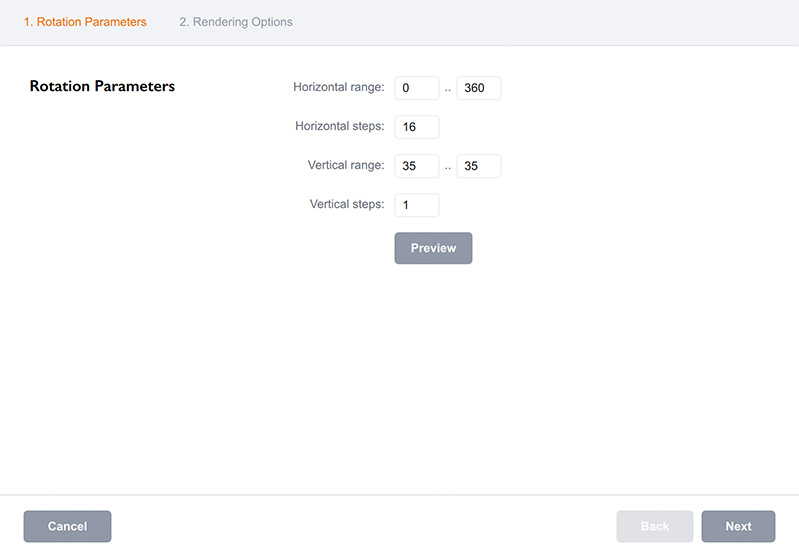
Here you can setup the number of turns and steps and also the range of angles you need. For a full turn–around animation you need to leave 0..360 as the horizontal range and configure the number of steps (frames) you want. You can also set multiple vertical steps and Boxshot will render multiple turn–arounds — one per each vertical step.
Use Preview button to see the animation preview. Click Next button when you ready.
Rendering Options
At the second step you will see the standard rendering settings window:
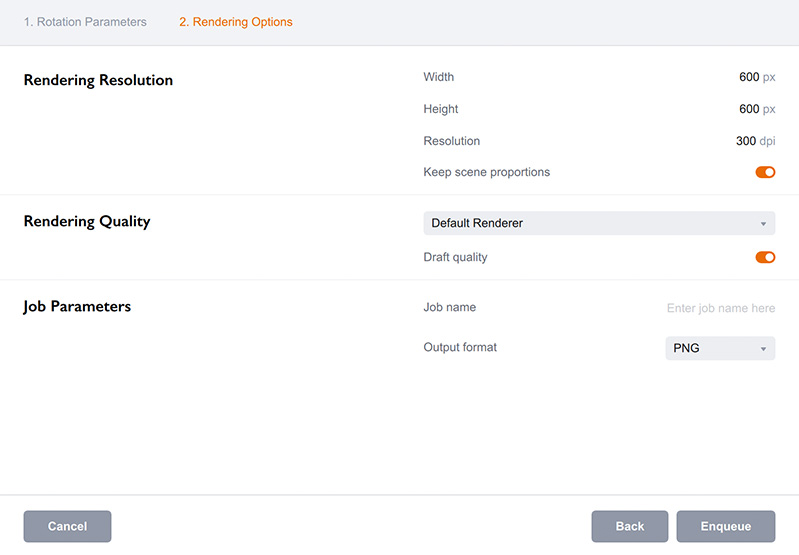
You need to configure the rendering parameters exactly as you do for manual rendering. Click the Enqueue button when ready to create a “render later” job for the turn-table animation.
Here you can read more about rendering jobs.
More Batch Rendering Tutorials
- Turntable Animation — render fly–around animations;
- Transition Animation — render transition from one snapshot to another;
- Oscillation Animation — render camera oscillation animations;
- Batch Rendering — render the same scene with multiple artwork;
- Command Line Rendering — render projects from command line;
- Job Files — make and render batch jobs with code.