Importing Barcodes
Barcode generator lets you import barcode images and convert them to configurable barcodes. This could speed up the creation of new barcodes based on the existing ones. This tutorial provides a step by step instruction on importing barcodes.
Getting Ready
You will need a barcode image. It could be a quality 2D artwork or a photo of the real barcode. Just make sure that the image quality is good enough and the bars are well recognized on the photo. Also make sure the barcode is evenly lit and there is no shadows or highlights that may affect the image recognition. Barcode generator accepts images in JPG, PNG and TIFF formats.
We’ll be using the barcode image below as a demo:
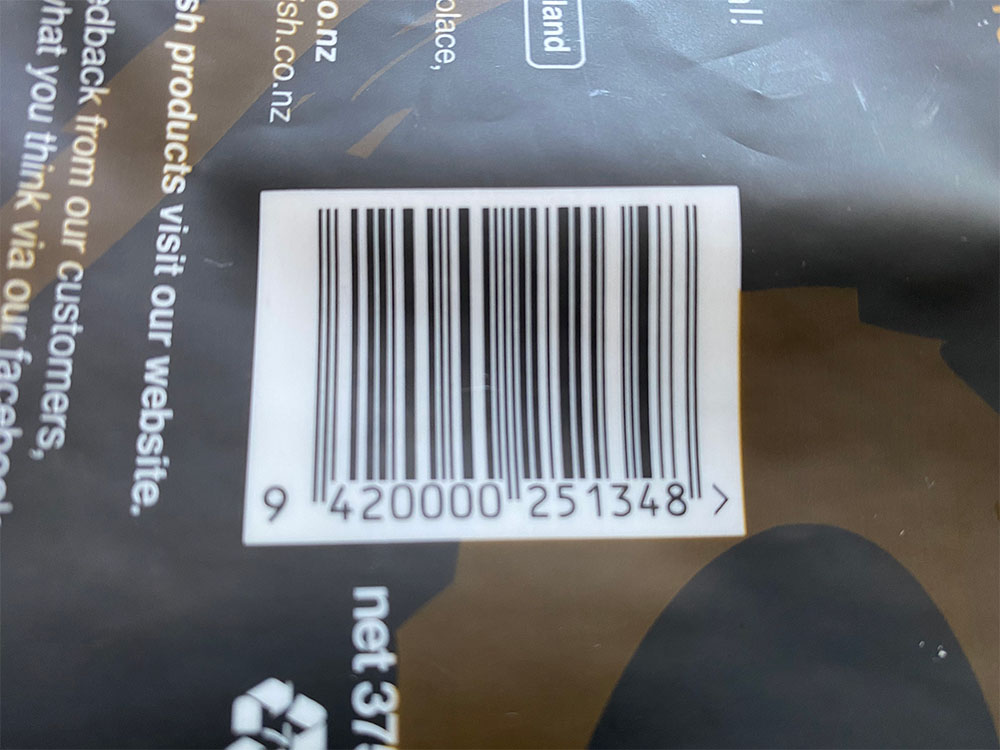
The barcode is slightly out of focus there, but it shouldn’t affect the recognition too much. You can have your own image or use the one above, too.
Barcodes Import
Start Barcode generator and click File → Import Barcode… in its main menu, or press Ctrl/Cmd + I keyboard shortcut to start the importer:
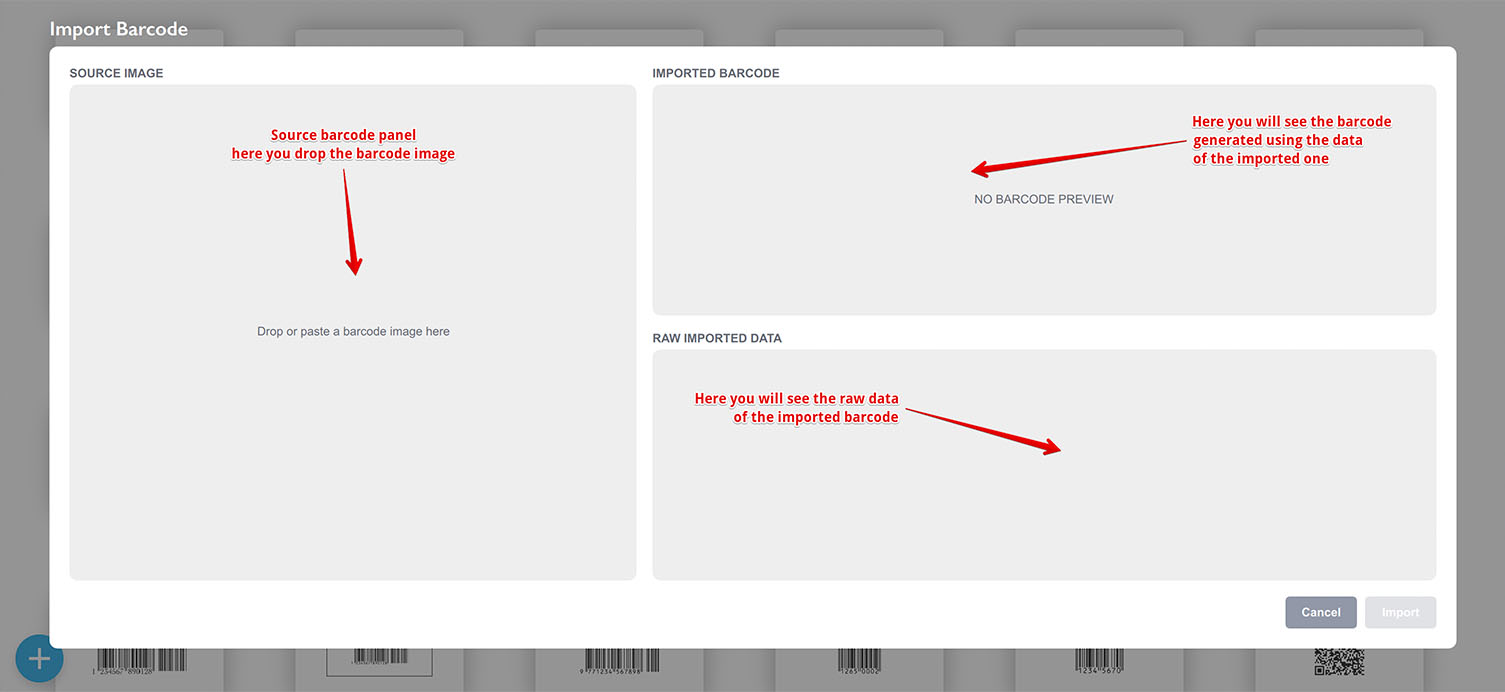
There are three panels in the importer. The one on the left is for the source barcode image. The right top one displays the barcode created using the data imported from the original barcode on the left, and the right bottom panel shows the raw data of the imported barcode.
Let’s drag the barcode image into the left panel of the importer. You can even drag the image above right from the browser into the Barcode importer panel, or copy it and use the Ctrl/Cmd + V keyboard shortcut to paste the image into the importer.
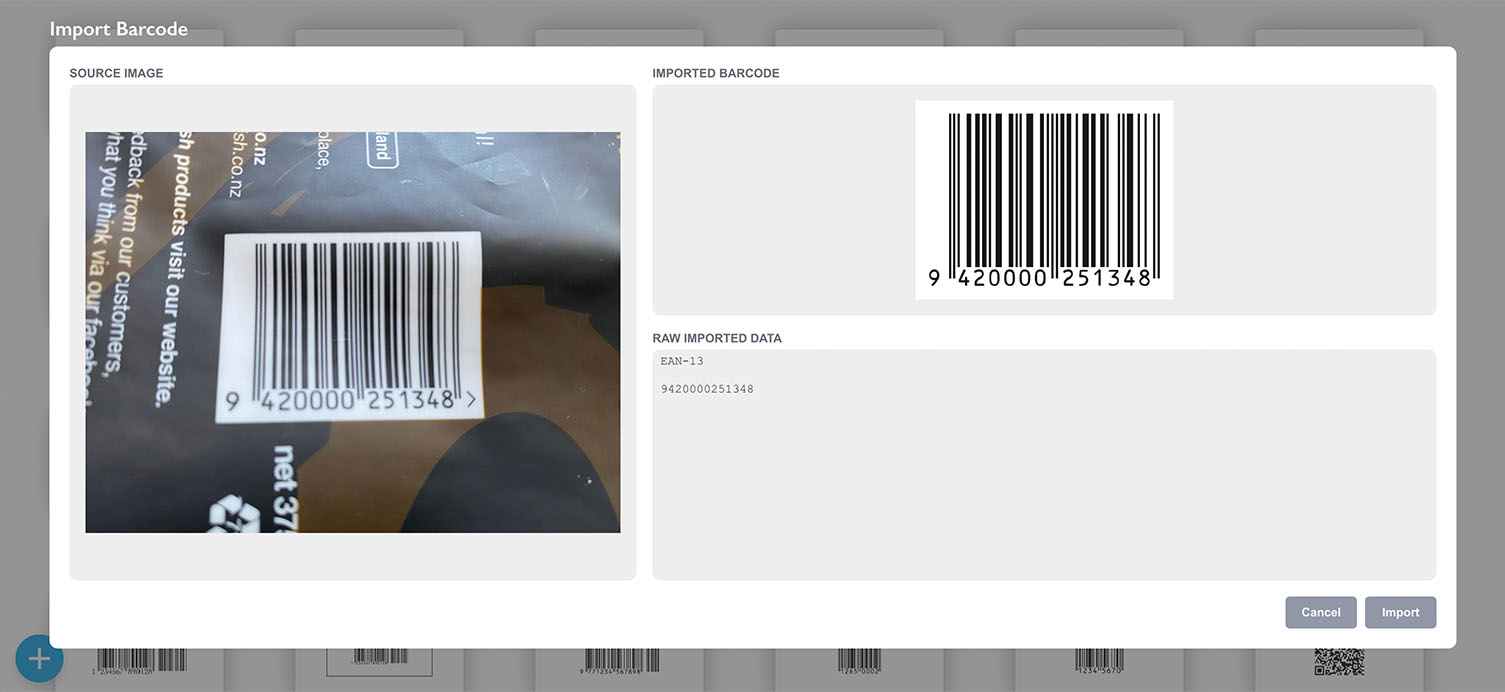
If the barcode is imported, you will see a copy on the right and the source data at the bottom. In our case we see “EAN–13” at the bottom, so the barcode symbology is EAN–13 and the imported data text matches the numbers of the original image.
Once everything is fine, you can click the Import button at the bottom and get straight to the barcode editing:

You can edit, print and export the imported barcode exactly as the one you created from scratch.
Addons Support
The importer supports addons processing for ISBN and EAN–13 barcodes. Here is an example:
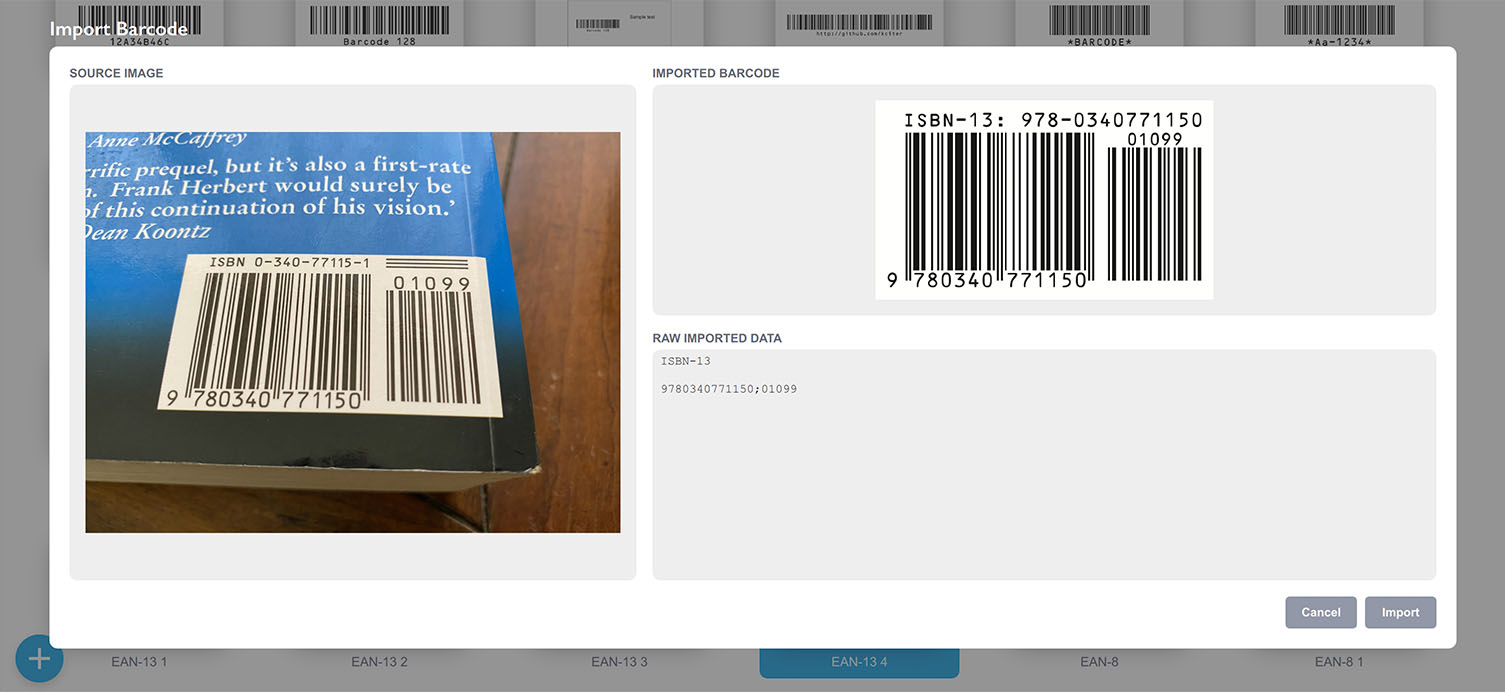
The software recognized the ISBN barcode and its addon. When you click Import you will also see that the addon has been parsed to display the proper pricing information:
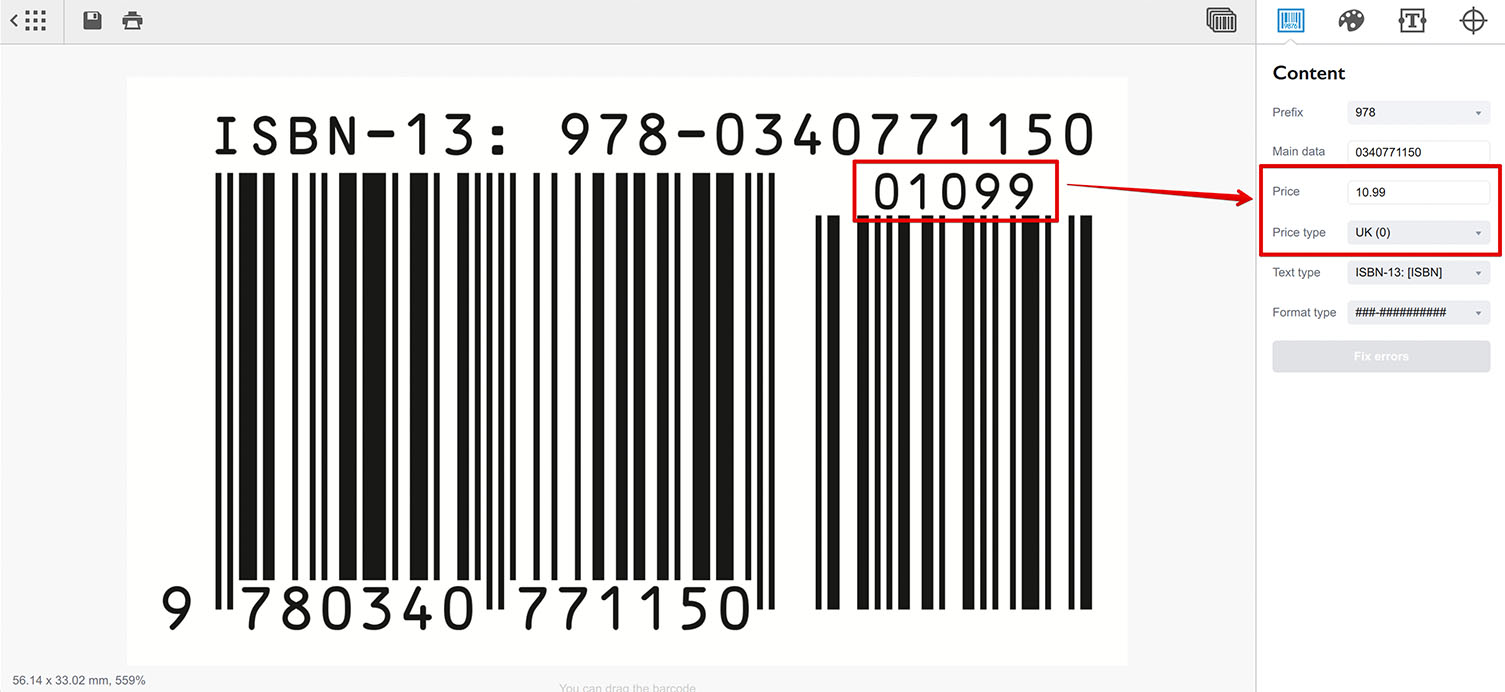
You see that “01099” addon was parsed as “10.99” UK pounds.
Supported Barcodes and Limitations
The importer supports all the main barcode symbologies, including: EAN–13 and EAN–8, UPC–A and UPC–E, QR Codes, Code–129, Code–39 and Code–93, Codabar, Aztec Codes, Data Matrix, PDF–417, ITF–14 and Databar Expanded formats.
Note that some barcodes have multiple options and the imported image may not match the original one. For instance QR Codes have various size and error correction options affecting its look. So if the imported barcode doesn’t look the same as the source one, but the raw data looks fine — consider adjusting the barcode options after importing.
Some of the barcode features are not fully supported by the importer. For instance custom texts or specific ISBN numbers formatting are not supported, as the importer only processes the barcode itself. Code–39 full ASCII option is also not supported at the moment.
Importing Errors
If the importer fails to process the barcode, you will see this:
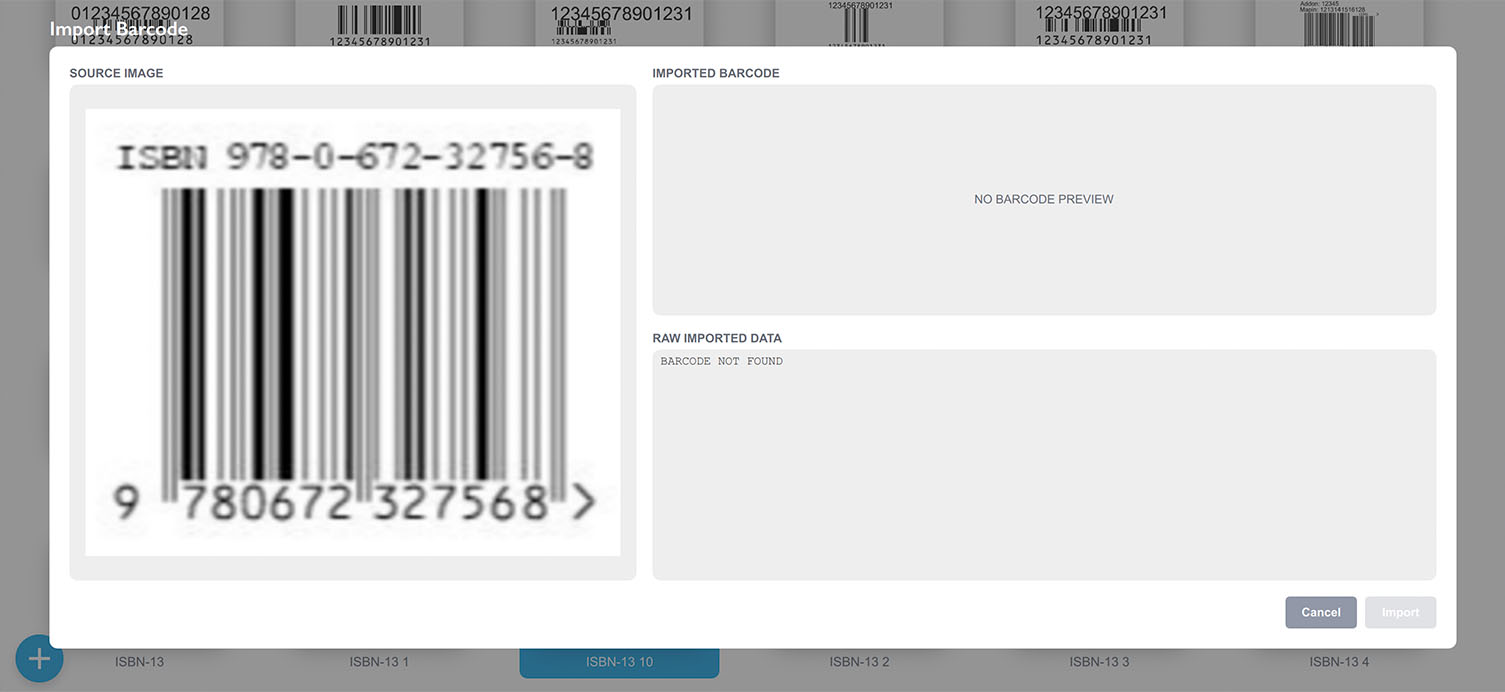
The source barcode is blurred and the importer was unable to parse it. On the right you see no preview on top and the bottom panel says that the barcode is not found.
If you ended up with importing error, make sure that the barcode symbology is supported (see above), the image is sharp and evenly lit, and there is a quiet zone around the barcode, so the scanner can detect the barcode.
More Barcode Tutorials
Installation
- Installation — how to install Barcode generator;
- License Activation — how to activate Barcode software with a license key.
Basics
- User Interface — Barcode user interface explained in details;
- Barcode Management — adding, renaming, cloning and deleting barcodes;
- Importing Barcodes — importing barcode images;
- Custom Texts — adding custom text elements to barcodes;
- Marks Panel — configuring border, margins and canvas of barcodes;
- Bar Width Reduction — adjusting barcodes to compensate for ink spread;
- Quiet Zone — making sure the barcodes can be scanned well.
EAN Barcodes
- Making EAN–13 Barcodes — standard point–of–sale barcodes;
- EAN–13 Calculator — how to compute EAN–13 check digits.
UPC Barcodes
- Making UPC–A Barcodes — learn to make UPC–A barcodes;
- Making UPC–E Barcodes — how to create UPC–E barcodes;
- UPC–A Calculator — compute check digits of UPC–A barcodes.
NDC Barcodes
- NDC Barcodes — learn about NDC barcodes and how to make them;
- NDC Barcode Check Digit Calculator — how to compute NDC check digits.
QR Code
- QR Code — how to make and configure the popular 2D barcodes;
- QR Code with Image — adding custom artwork to QR Code.
Other Barcodes
- ISBN Barcode Generator — how to make ISBN barcodes;
- BC412 Barcode — making barcodes for silicon wafers identification;
Export
- Transparent Barcodes — making barcodes with transparent background;
- PNG Barcodes — exporting barcodes to PNG format;
- Vector Barcodes — exporting barcodes to vector formats;
- Export.js — defining custom file names for exported barcodes.
Automation
- Batch Processing — how to batch–convert text data to barcodes;
- Command Line Processing — command line barcode generation.
Other
- Self–Drawing Barcode — drawing QR codes in browser with just an SVG file;
- Fake Barcodes — need a random barcode as a placeholder?