Barcode Generator Screenshots
Barcode Generator features a clean user interface and takes you through the barcode creation process step by step, so you can focus on your task without worrying about what to do next.
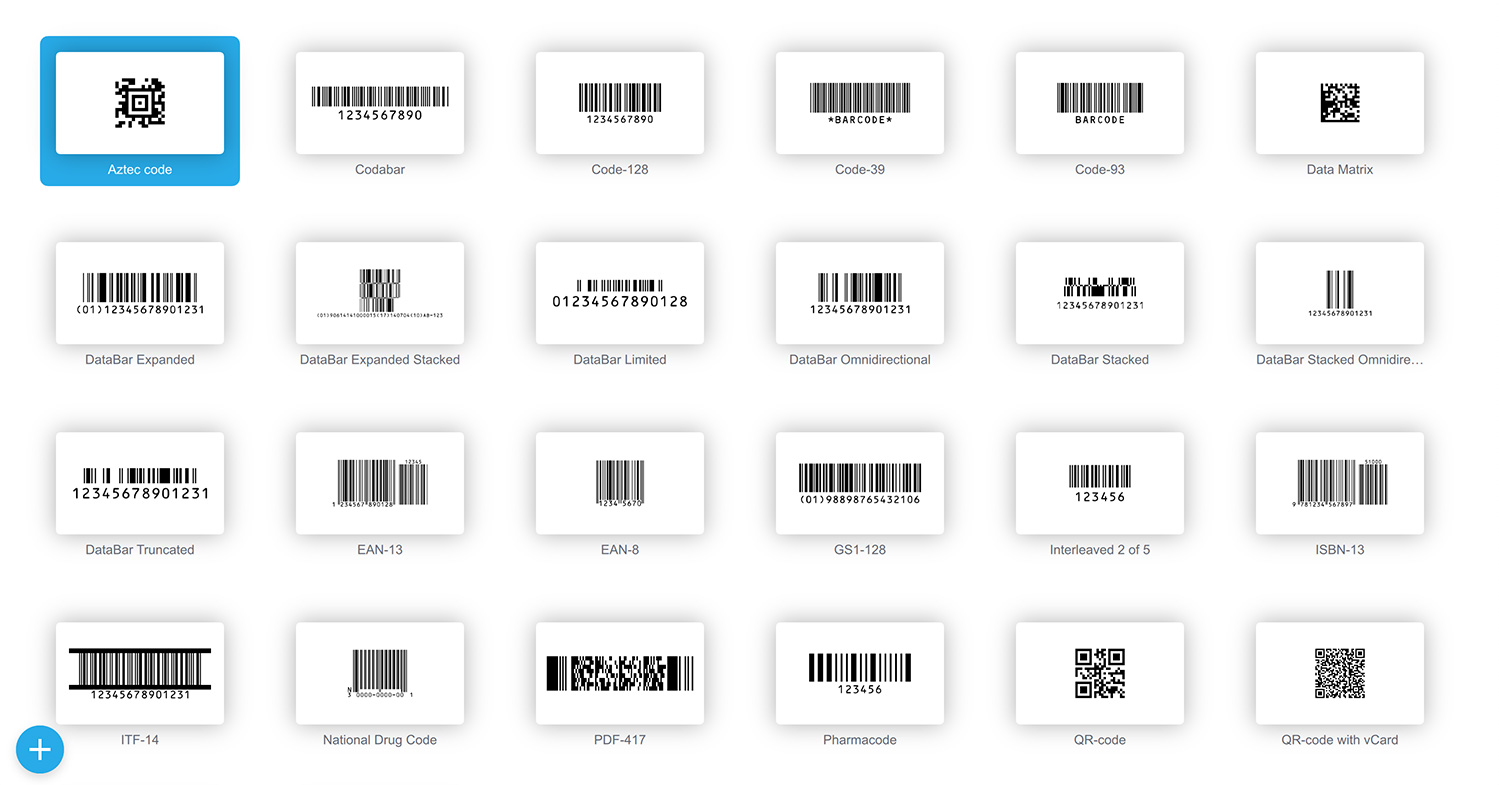
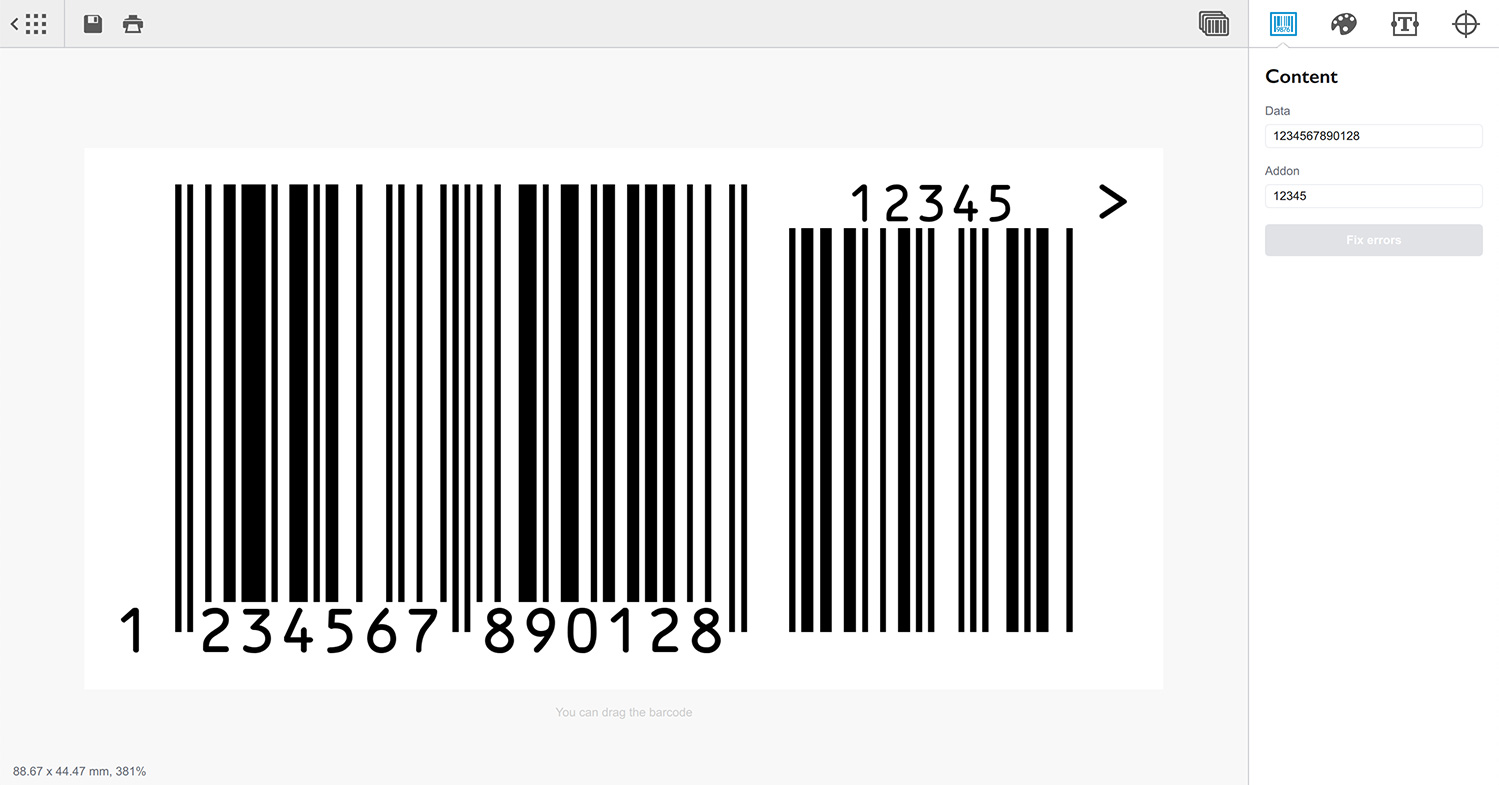
You can setup various appearance parameters of barcodes. Configure fonts, colors, margins, dimensions and much more. Virtually any parameter is adjustable.
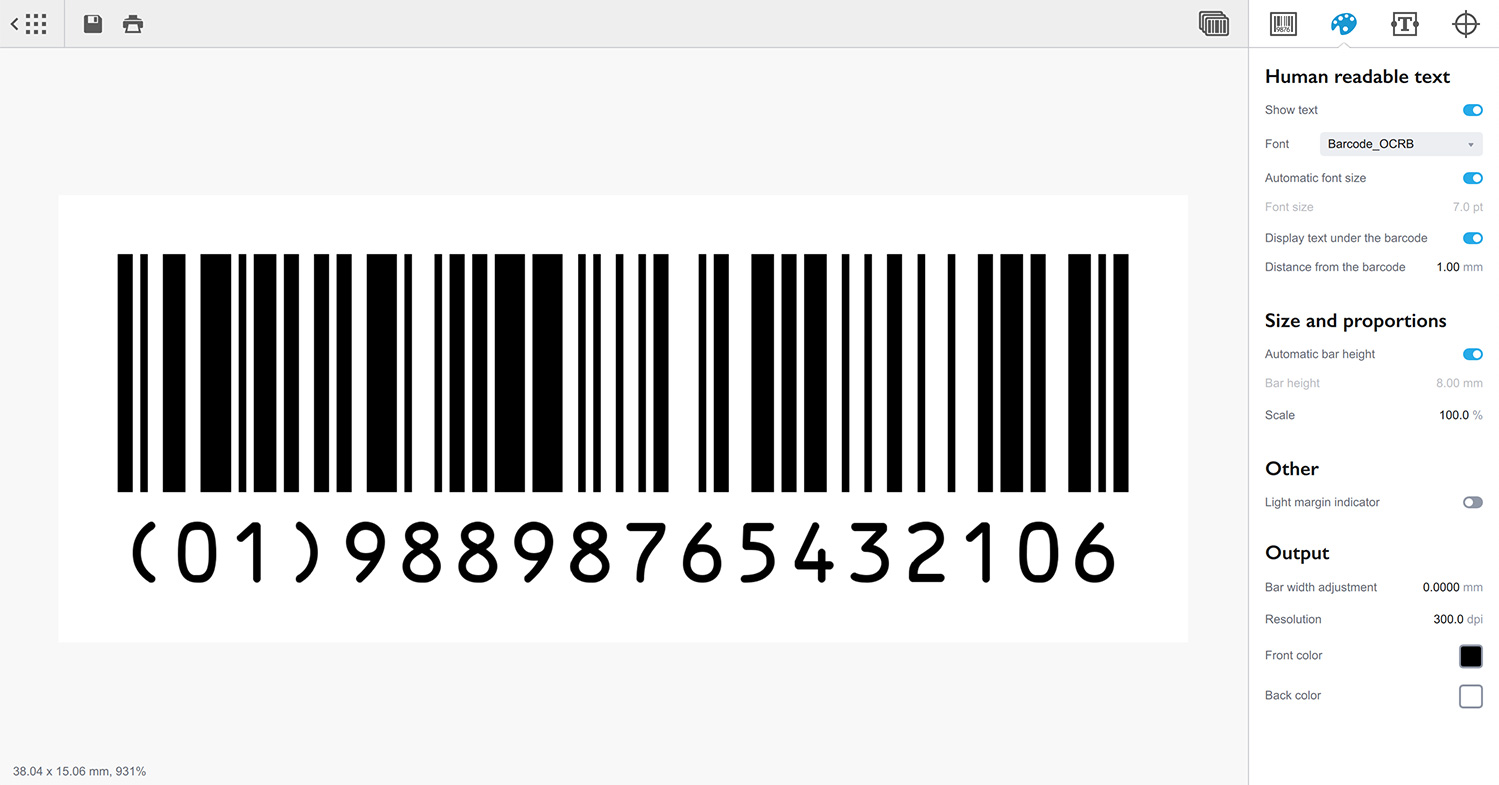
Custom margins, borders and crop marks are also supported.

You can add as many custom texts to the barcode as needed, customize their size, font and position.
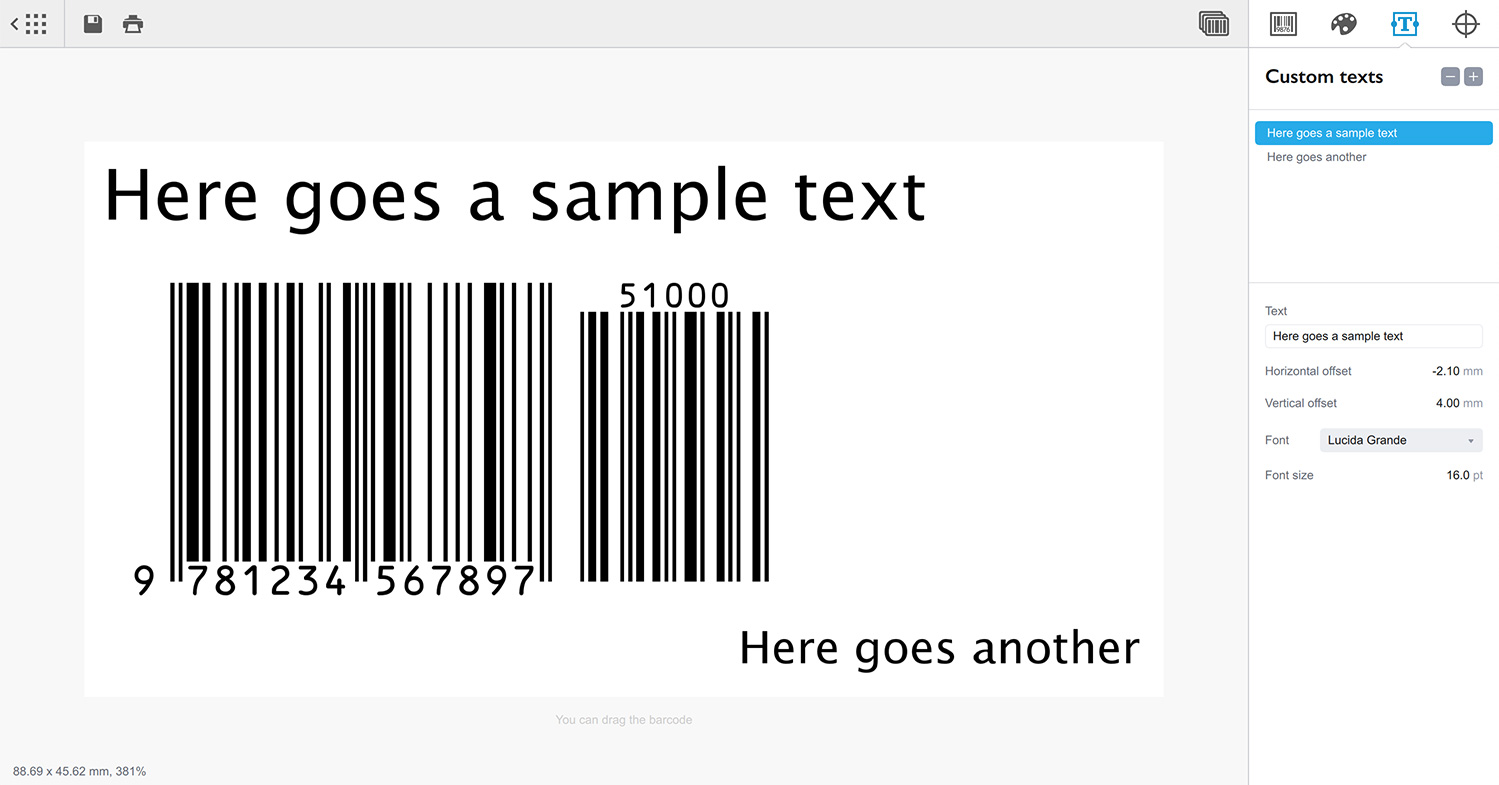
Each barcode has its own symbol-specific settings. Barcode generator has contents and appearance separated, so you provide the data first, then focus on the visual part of the job.
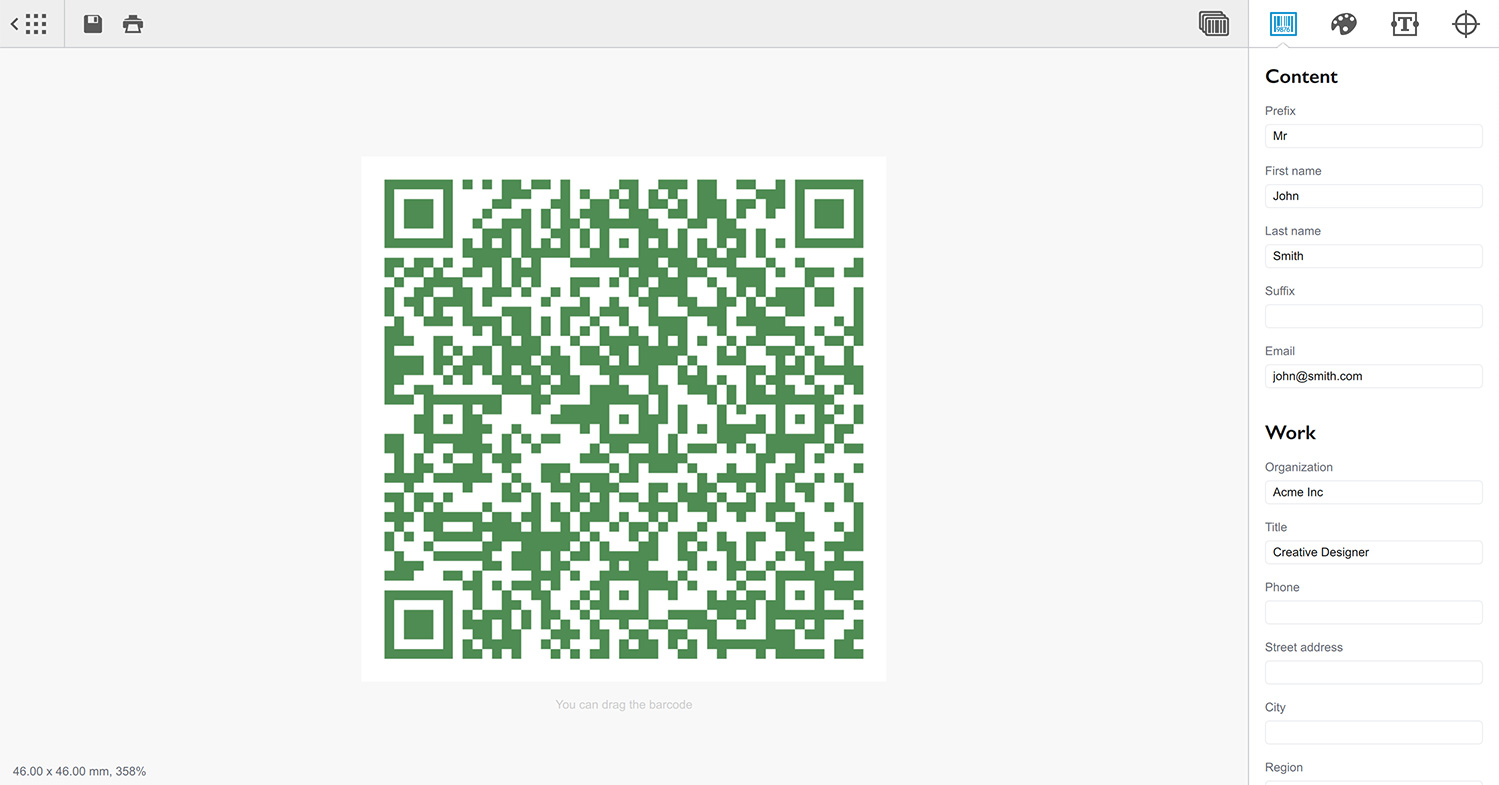
Batch processing option lets you generate multiple barcodes in a single run. Configure a barcode, supply the list of codes and get as many copies as you need.
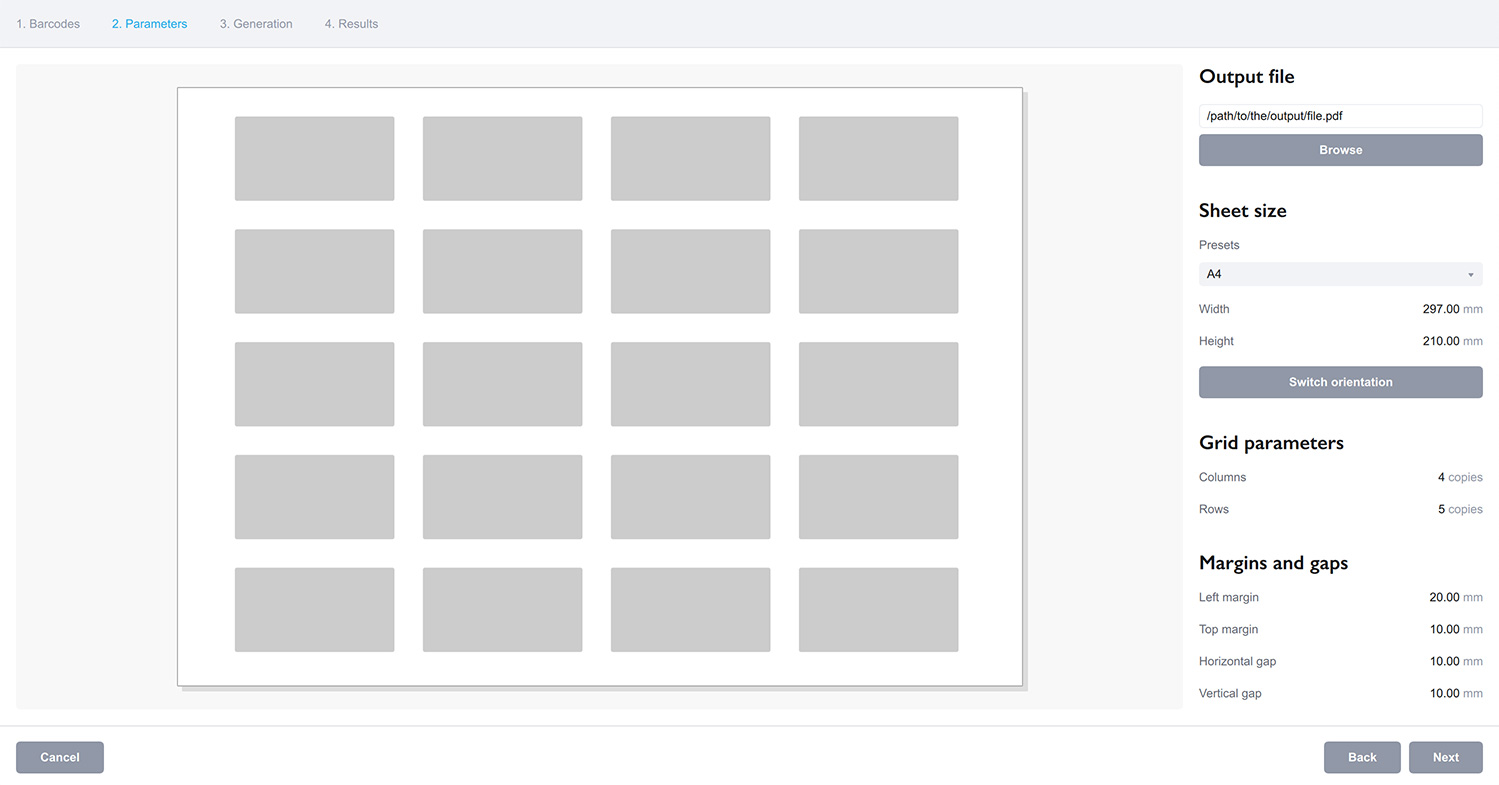
On top of that, Barcode Generator has the same user interface on Windows and Mac, so you can switch platforms without losing your work or having to learn where things are all over again.
Ready to Try?
We provide a free demo version of the software that lets you try the product and decide if it fits your requirements. Click the Download button at the top right corner of this page to get the demo.